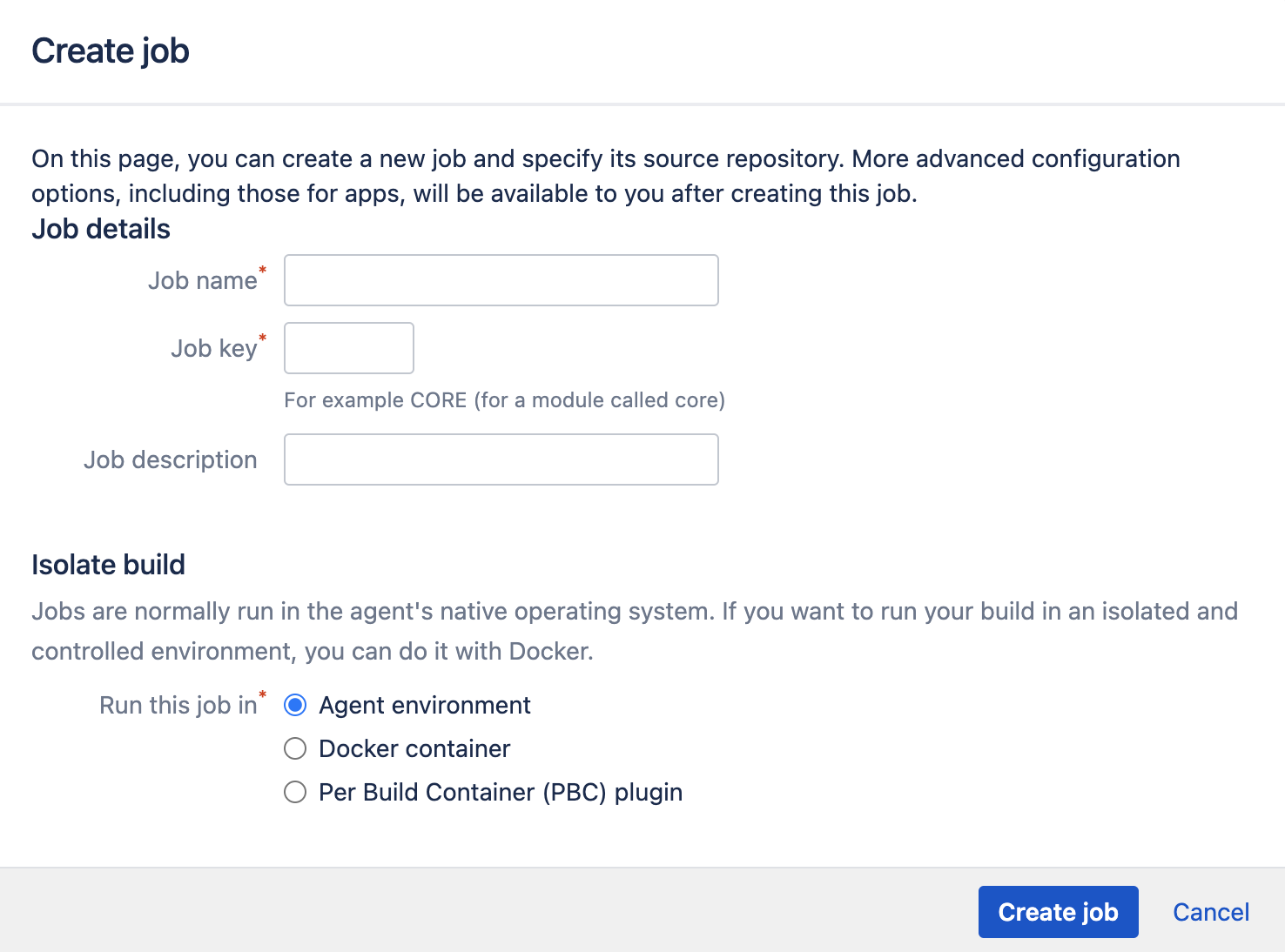Creating a job
このページでは、計画のステージで Bamboo ジョブを作成する方法について説明します。
- 新しいジョブを作成することも、既存のジョブを複製することもできます。
- You must have the Admin or Create plan global permission to create jobs.
- ジョブを使用すると、同じエージェント上で順番に実行されるようにしたい複数のタスクをまとめることができます。
計画に新しいジョブを作成する方法は次のとおりです。
- From the Bamboo header select Build > All build plans.
- Select the plan you want to create a new job for.
- Select Actions > Configure plan.
- Select the Stages tab.
- Select Add job in the stage where you want the new job.
- Select either Create a new job or Clone an existing job.
- If cloning a job, complete the from:
- Plan to clone from — Select the plan containing the job you wish to clone. Plans are grouped by project in the list.
Only plans for which you have the Clone and/or Admin plan permission are shown.
- ジョブから複製 — 選択した計画から複製したいジョブを選択します。ジョブは、リストでステージごとにグループ化されています。
- Plan to clone from — Select the plan containing the job you wish to clone. Plans are grouped by project in the list.
- Provide your job details.
- Select Create job.
If you wish to configure tasks for the job, such as configuring a Repository checkout, see Configuring jobs.
最終更新日: 2021 年 12 月 15 日
Powered by Confluence and Scroll Viewport.