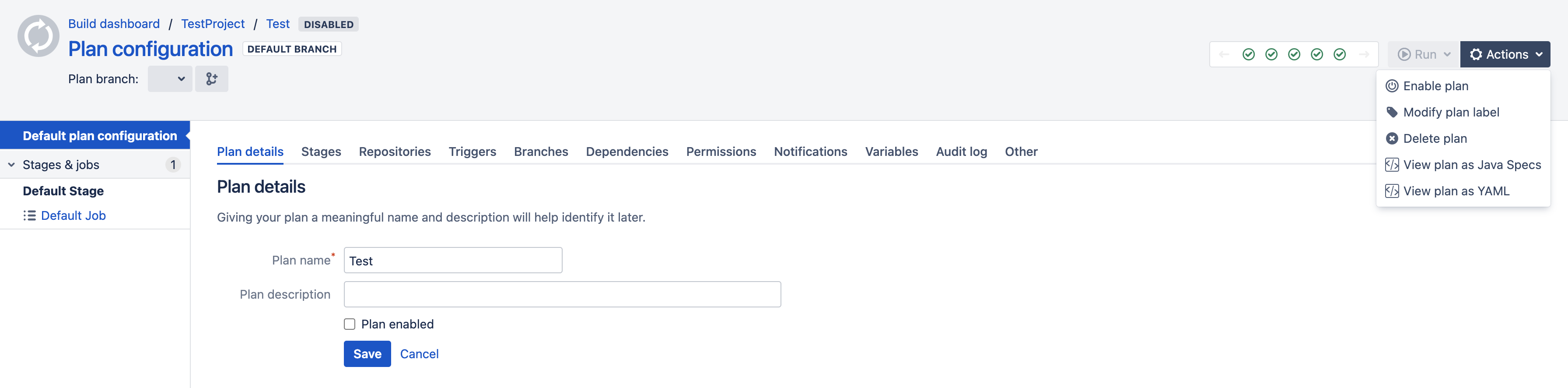プランの設定
計画では、Bamboo における継続的インテグレーション ビルド プロセスに関するすべてを定義します。
計画:
- 初期設定ではステージが 1 つありますが、ジョブを複数のステージにグループ化するために使用できます。
- 同じリポジトリを使用して順番に実行される一連の 1 つ以上のステージを処理します。
- 既定のリポジトリを指定します。
- ビルドがトリガーされる仕組みと、計画とプロジェクト内の他の計画との間のトリガー依存関係を指定します。
- ビルド結果の通知を指定します。
- 計画とそのジョブを表示および設定する権限を持つユーザーを指定します。
- プラン変数の定義を提供します。
すべての計画がプロジェクトに属しています。
プロジェクトと計画は Bamboo 管理者のみが設定できます (「プランの作成」をご参照ください)。
On this page:
プランの設定に移動
Go to Build > All build plans from the Bamboo header, then select the edit icon () for the plan you want to edit.
The plan's configuration is found on several tabs.
プランを設定
- 前述したように、プランの設定ページに移動します。
Select a tab to configure that aspect of your plan:
プランの詳細 プランの作成後は、プランのプロジェクト キーとプラン キーを編集できませんが、別のプロジェクトへのプランの移動」を参照してください。 ステージ 「プランのステージの使用」を参照してください。 リポジトリ 「ソース コード リポジトリへのリンク」を参照してください。 トリガー 「ビルドのトリガー」を参照してください。 ブランチ 「プラン ブランチの使用」を参照してください。 依存関係 「ビルド依存関係のセットアップ」を参照してください。 権限 「プランの権限の設定」を参照してください。 通知 「通知の設定」を参照してください。 Variables 「プラン変数の定義」を参照してください。 その他 監査ログ A record of changes to the plan's configuration. This feature is disabled by default. To enable it, select Bamboo administration > System > Audit log.
Exporting plan configuration to Bamboo Specs
Bamboo instance administrators can export the plan configuration to Bamboo Specs in Plan configuration > Actions:
最終更新日 2021 年 8 月 10 日
Powered by Confluence and Scroll Viewport.