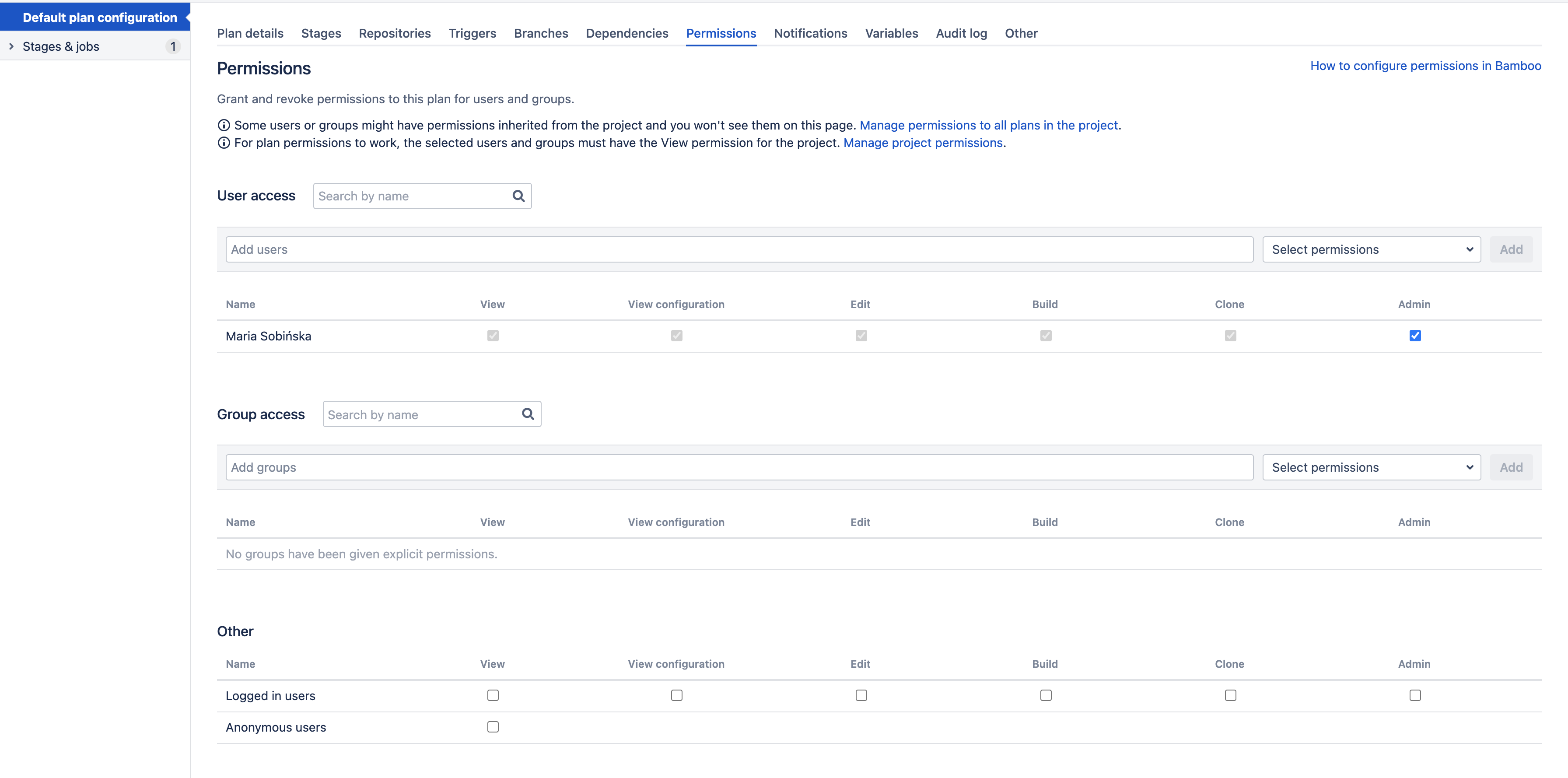プランの権限の設定
このページでは、特定のプランの権限を変更する方法について説明します。継続的に管理しやすくするために、個々のユーザーではなくグループに権限を付与することをお勧めします。
You need to have Admin permission on the plan to edit its permissions.
なお、Bamboo 管理者は Bamboo へのアクセスのためのグローバル権限を設定することもできます。
プランの権限を変更するには、次の手順に従います。
- From the Bamboo header go to Build > All build plans, then select the name of the plan you want to edit.
- Select Actions > Configure plan.
- Select the Permissions tab.
- Add users or groups for which you wish to set permissions. Select (or clear) the check box for each permission that you wish to change for a user or group. See the table below for details.
- 保存 を選択します。
| 権限の計画 | アクション |
|---|---|
| ビュー |
|
| View configuration |
|
| 編集 |
|
| Build |
|
| clone |
|
| 管理 |
|
最終更新日 2021 年 8 月 10 日
Powered by Confluence and Scroll Viewport.