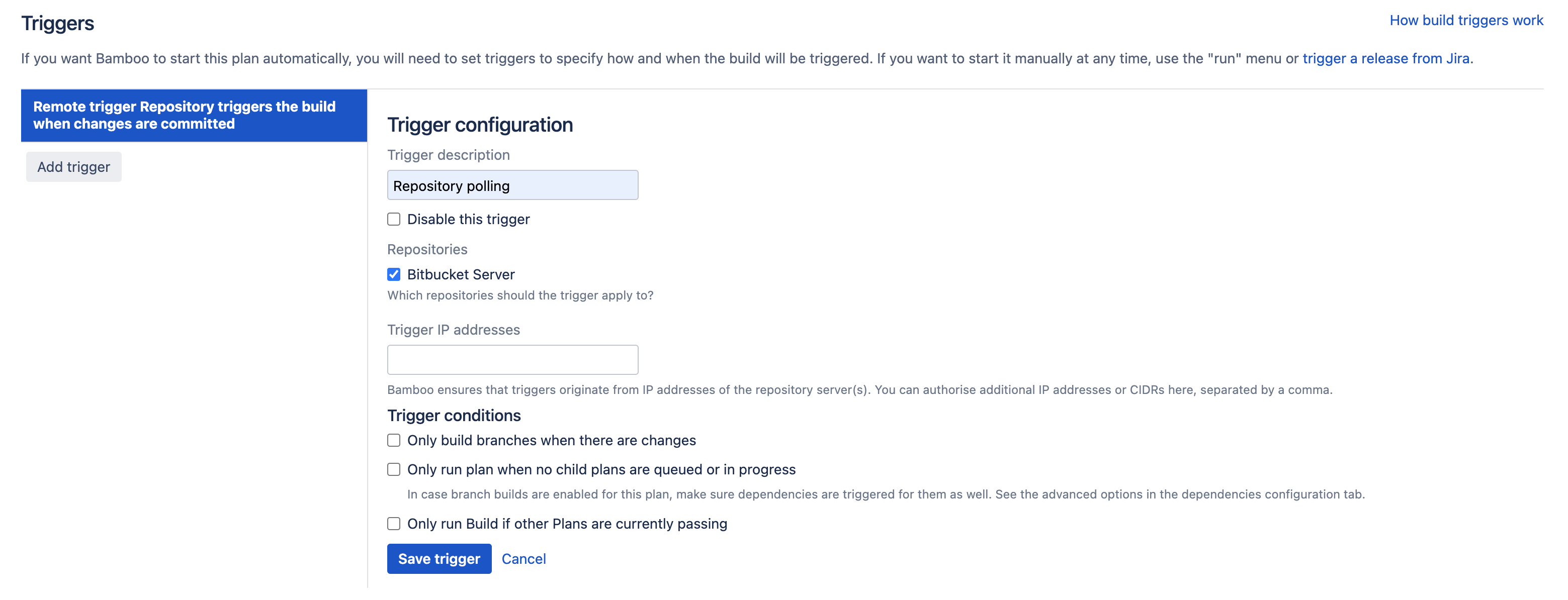変更がコミットされるとリポジトリがビルドをトリガーする
1. ソース リポジトリを設定する
コミット後のイベント メッセージを Bamboo に送信するようにソース コード管理システムのリポジトリを設定します。送信されるメッセージで、このリポジトリを使用する計画の構築を開始するよう Bamboo に伝えます。
You can download the scripts using this link. Use the same SVN script for Git. Copy the scripts to your repository. The scripts can also be found in the
/scriptsfolder of your Bamboo Installation Directory.- Depending on which operating system your repository is running on, you may need to edit the scripts. The scripts assume that
wgetis in/usr/bin/; if this isn't the case for your repository (e.g. Solaris 10 has it in/usr/sfw/bin/), edit the scripts and change/usr/bin/to the appropriate location. - Ensure that the user which Bamboo is running has appropriate file permissions to execute the scripts, i.e. the scripts should be executable by non-root user(s).
2. コミット後のメッセージに応答するように Bamboo を設定する
始める前に
- リポジトリの更新がないときにビルドをトリガーする — ローカル作業コピーとリポジトリ コピーのリビジョン番号が同じ場合、Bamboo はビルド トリガーを無視します。ビルド トリガーをテストするときは、ローカル作業コピーが最新バージョンでないことをご確認ください。最新バージョンになっていると、Bamboo はそれ以上のアクションを実行しません。
- If you're using the Bitbucket Cloud Bamboo post-push hook, ensure that the user you are using to authenticate triggering the build has the build permission on the plan you are attempting to trigger.
To configure Bamboo to trigger a build on code check-in:
- From the Bamboo dashboard select Builds > All build plans.
- Locate the plan in the list and select the edit icon () to display the plan's configuration pages.
- Select the Triggers tab, then Add trigger.
- Select Remote trigger.
- Bamboo displays the available repositories for the plan, as previously configured on the Source repositories tab. Optionally, enter a trigger description. Select the repositories that this trigger should apply to.
Only enter an IP address in Trigger IP addresses if you want Bamboo to trigger on post-commit messages from other than the primary IP address for the repository.
If you use a Mercurial or Git repository then you must type the IP address of your repository host in Trigger IP addresses. For Bitbucket Cloud the current outbound IP addresses can be found at Access Bitbucket Cloud from Behind a Firewall.
- Select Save trigger.