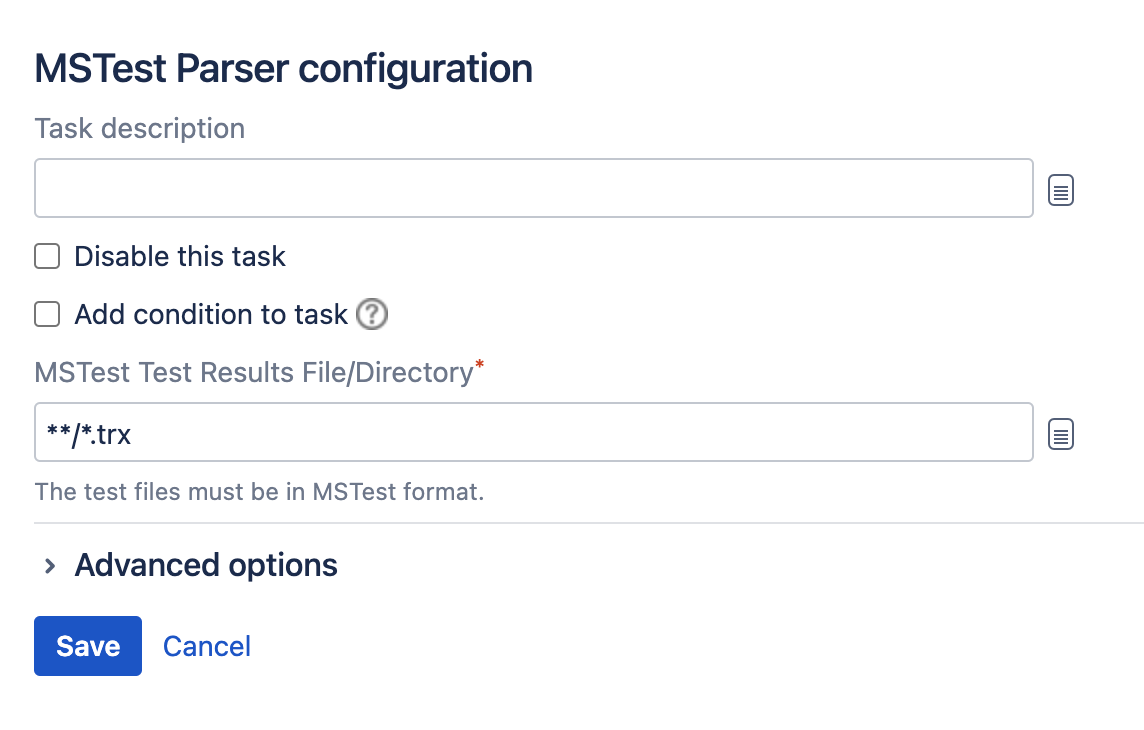MSTest パーサー
このページでは、MSTest の結果を解析するように Bamboo タスクを設定する方法について説明します。
Bamboo の .NET ビルダー タスク (NAnt など) は、タスクの一部としてテスト情報を解析しません。テスト結果を解析させるには、MSTest パーサーなどのテスト タスクを設定する必要があります。
Note that each test results file must have a unique name. You can use Bamboo variables to achieve this. Here is a customer-supplied example that includes the revision and build numbers in the name of the test file:
<Project-Test-Subfolder>\TestResults\<Project>TestResults-Rev_${bamboo.repository.revision.number}-Build_${bamboo.buildNumber}.trxMSTest パーサー タスクを設定する方法は次のとおりです。
- ジョブのタスク設定タブに移動します(新しいプランを作成するとデフォルト ジョブとなります)。
- Select the name of an existing MSTest Parser task, or select Add task > MSTest Parser to create a new task.
Update the task settings:
Task description
Enter a description of the task, for display in Bamboo.
Disable this task
Check, or clear, to selectively run this task.
Add condition to task
Make task run only when a certain condition is met.
You can find conditions on Atlassian Marketplace or implement your own.
MSTest Test Results File/Directory
Enter the name of the test results file. The test file must be in MSTest format. For more information on MSTest, see this MSDN page.- 保存 を選択します。