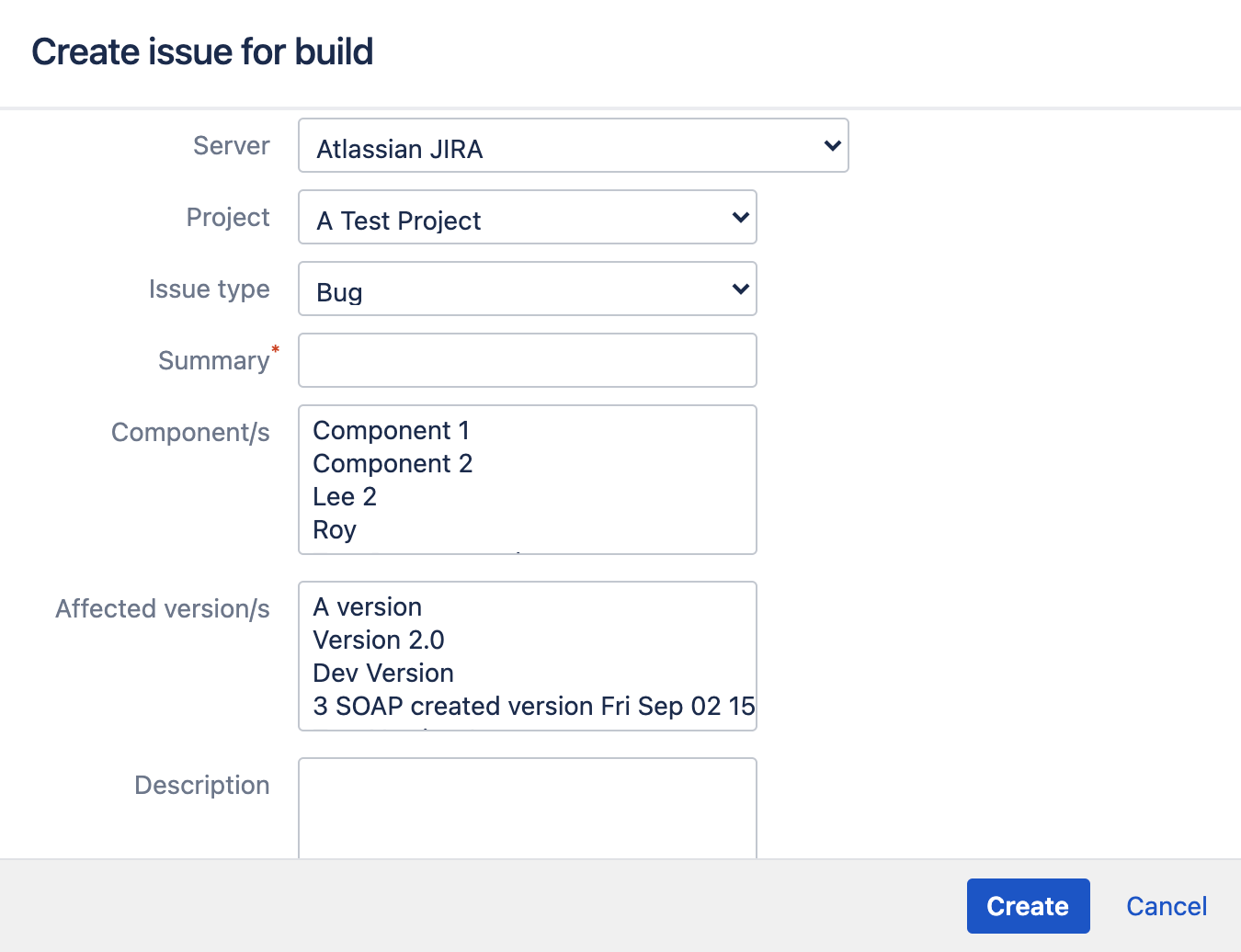Creating Jira application issues from a build
When Bamboo is integrated with Jira Software, you can create new issues right from your Bamboo build result. You can easily:
- ビルドの成功を妨げている重大なインフラストラクチャ障害をキャプチャします。
- 成功したビルドを次の環境にデプロイするようリクエストします。
- 障害の原因と解決策に関する検索可能なナレッジ ベースを作成します。
- Log time spent on build failures and use Jira Software dashboard gadgets to discover trends over time.
When you create an issue from Bamboo, the issue in Jira Software links back to the build result it was created from.
A link to the new issue is displayed in the Jira issues section of the Summary, and on the Issues tab, in Bamboo.
To take advantage of Jira Software issue creation in Bamboo:
- You require Jira 5.0, or higher.
- There must be an application link already set up between Jira Software and Bamboo.
Your Jira application administrator needs to have enabled fully reciprocal issue linking in Jira Software.
To create a new Jira Software issue from a Bamboo build:
- Go to the desired build, and select Actions > Create issue.
- フォームに入力します。
- 作成を選択します。
最終更新日: 2024 年 1 月 19 日
Powered by Confluence and Scroll Viewport.