Jira Automation のルールを有効/無効化する
Jira Automation のルールを作成して設定する
このページの内容
関連コンテンツ
- 関連コンテンツがありません
自動化ルールのステータスを表示して、ルールが現在アクティブかどうかを確認できます。ルールがアクティブでない場合は、有効になるまで実行されません。ルールのステータスはルールの詳細画面に表示されます。
有効 - ルールは現在アクティブです。
無効 - ルールは現在使用されていません。
下書き - ルールの変更が未公開です。
初期設定では、最初に作成したルールは有効になります。
ルールを有効または無効にする
ルールを有効または無効にするには、次の 2 つの方法があります。
ルール リストに移動して、テーブルの [有効] 列のトグルを選択します。

ルール詳細に移動して、左上隅のトグルを選択します。
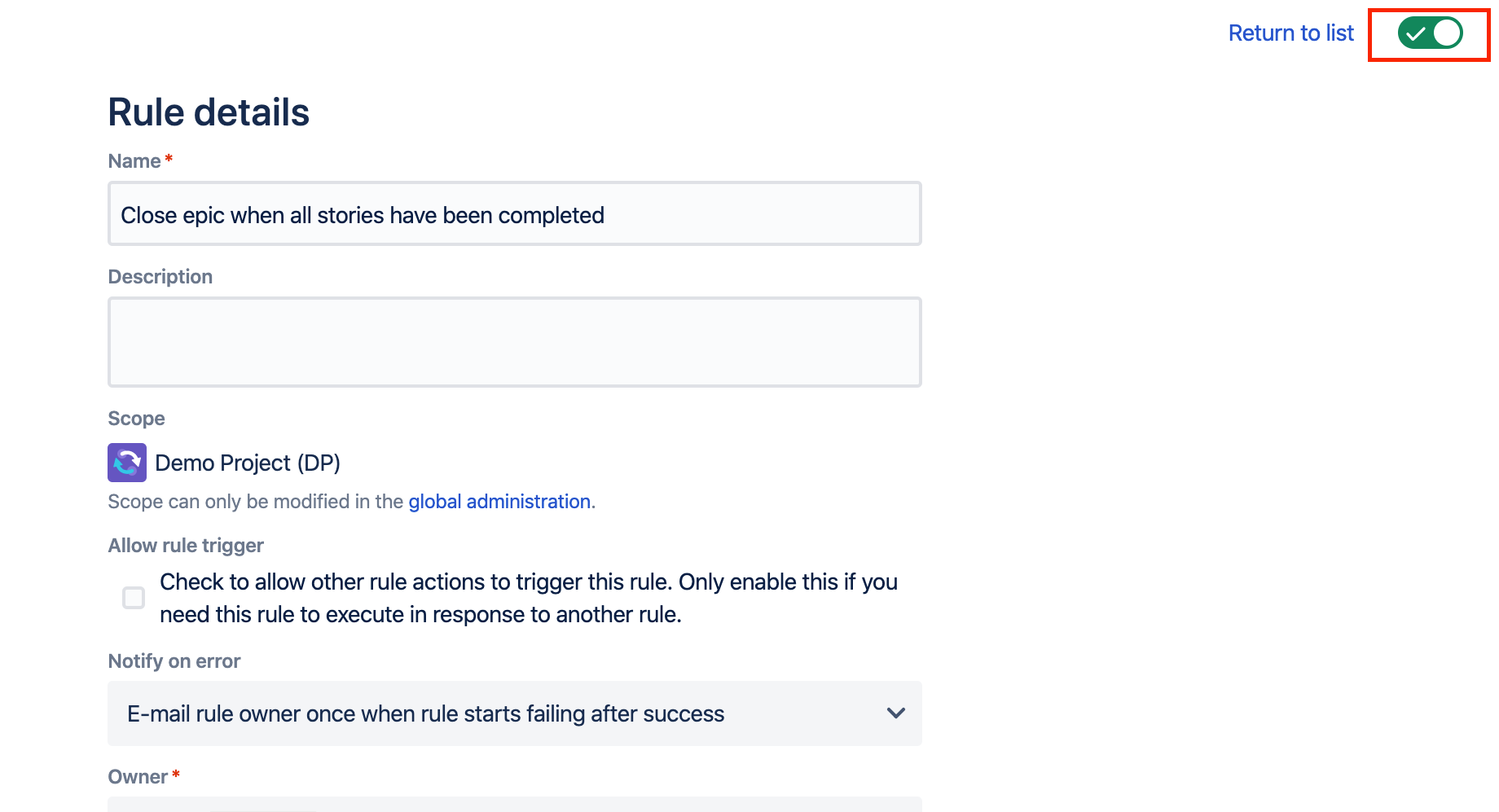
最終更新日 2022 年 4 月 6 日
関連コンテンツ
- 関連コンテンツがありません
Powered by Confluence and Scroll Viewport.