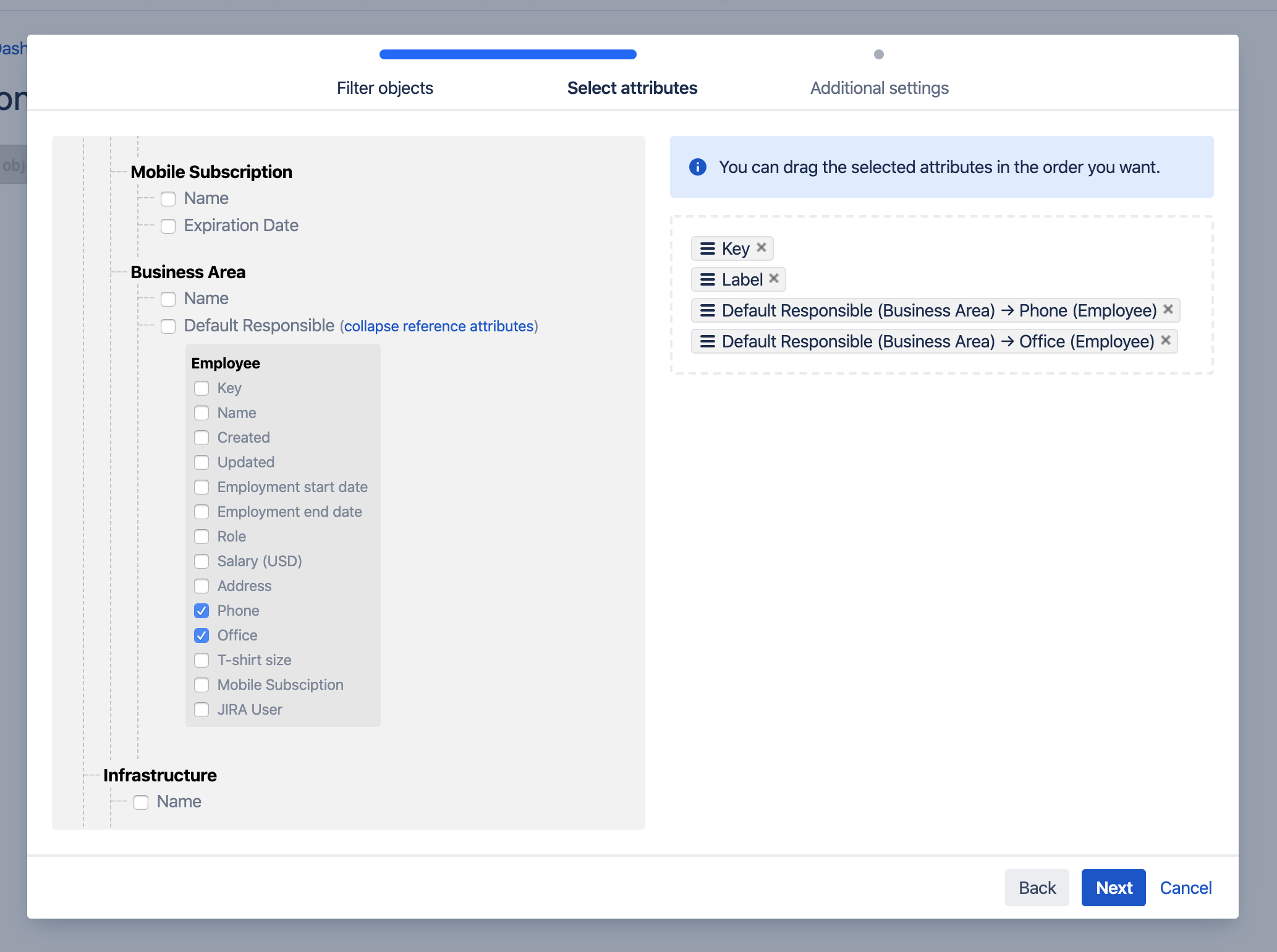Setting up Assets - Confluence Macro
Read this article to find out more about how Assets integrates with Confluence.
Viewing Assets objects
Start by creating or editing a Confluence page. Select Assets - Confluence Macro.
Filtering objects
Select object schema and filter objects using Assets Query Laanguage (AQL. If you select specific objects in the result, the AQL will be converted to a query similar to Key IN ("ABC-1", "ABC-2", "ABC-3") which means that the macro will be static and only fetch those selected objects. However, if you select all - the macro will depend on the AQL, which could give you different results over time. Explore how to use AQL
属性を選択する
どの属性をページに表示するかをカスタマイズできます。選択可能な属性のリストは、オブジェクト スキーマのオブジェクト タイプ ツリーとして表示されるため、正しい属性を簡単に見つけることができます。
キー、ラベル、作成済み、更新済み、オブジェクト タイプなど、複数のシステム属性があります。これらの属性は、すべてのオブジェクトで常に必要とされる値を含んでいるため、各オブジェクト タイプから属性を選択する代わりに使用できます。例えば、ラベル属性には、現在ラベルに設定されている属性の値が表示されます。
参照属性
各参照属性では、その参照属性が指すオブジェクト タイプの属性を展開して選択できます。
継承された属性
継承された属性は継承済みとしてマークされ、その属性が発生する各オブジェクト タイプで自動的に選択されます。
追加設定
このステップでは、マクロの設定を行えます。
テーブル ビュー
テーブル ビューから、CSV に簡単にエクスポートできます。テーブルの下部に [CSV にエクスポート] ボタンがあります。