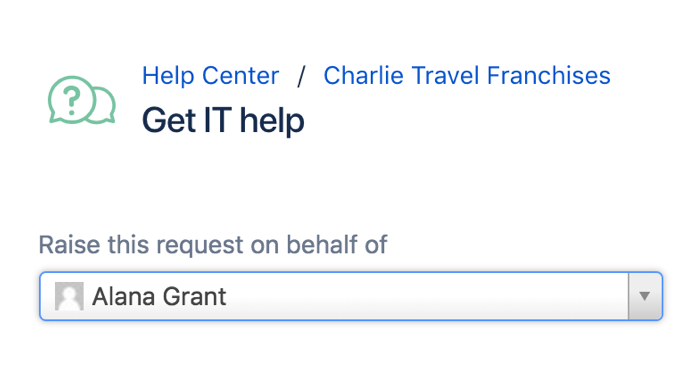カスタマーの代わりにリクエストを作成する
カスタマー リクエストを作成する
- サービス プロジェクトのサイドバーから [リクエストを登録] () を選択します。
- カスタマーのニーズと一致するリクエストタイプを選択します。
- [次のユーザーの代理でリクエストを作成] フィールドで、新しい顧客のメール アドレスを入力するか既存の顧客を検索します。
- リクエストの詳細を入力します。顧客が組織に含まれる場合、その組織とリクエストを共有するかどうかを選択できます。
- 作成を選択します。顧客に新しいリクエストへのリンクがメールで送信されます。新しい顧客には、サービスデスク アカウントの作成を終了する招待も送信されます。
新規カスタマーを招待する
- サービス プロジェクトのサイドバーから [顧客] を選択します。
- 顧客を追加を選択し、顧客のメールアドレスを入力します。
- 組織に所属する場合、[組織に追加] ドロップダウンからその組織を選択します。
- [追加] を選択すれば、完了です。
最終更新日: 2022 年 2 月 14 日
Powered by Confluence and Scroll Viewport.