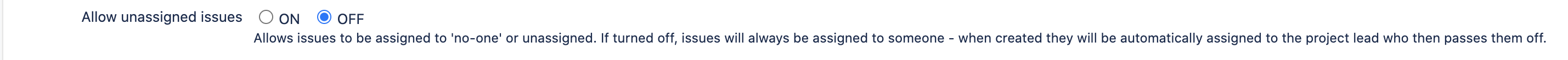The "+ Create" option is missing from Backlog
プラットフォームについて: Cloud のみ - この記事は クラウド プラットフォームのアトラシアン製品に適用されます。
要約
The "+ Create" option is missing from Backlog
診断
原因 1
Backlog allows the users to create Issues within the Board.
However, this option, “+ create” at the end of the Backlog will not be seen if the parameter “Allow unassigned issues“ is turned OFF from the System Settings.
原因 2
This could also be happening if the user viewing the board does not have the permission to create issues in the project in question.
ソリューション
In order to correct this configuration, the user must be a member of the Jira Administrator global permissions. Without this permission role, the user will not have access to the System Settings.
Solution 1:
To enable “+ create” option within Backlog :
- As a Jira Admin, navigate to > System
- By default this will take you to the General Configuration page
- Set the “Allow unassigned issues“ to ON from System settings → General
Solution 2:
If this is a permissions problem, then granting the user the Create permission in the project will correct this.
See also Manage project permissions for background information on adjusting permissions. Alternatively, using the Permission Helper is a good means to identify the needed permission scheme to edit to allow that user to create issues that would appear within that backlog.