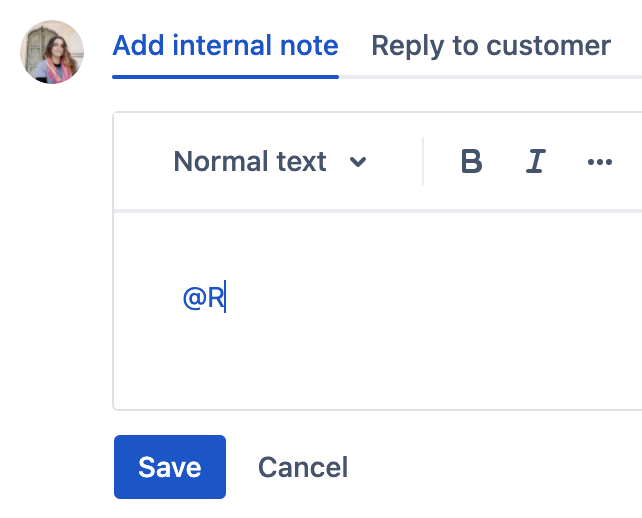メンションとオートコンプリートが Jira Cloud で機能しない
プラットフォームについて: Cloud のみ - この記事は クラウド プラットフォームのアトラシアン製品に適用されます。
問題
The user is unable to trigger '@' mention within JIRA fields, no dropdown with user names appears:
The below solution only applies if a user(s) cannot use mentions at all. If only specific users cannot be mentioned, and/or only some Issues are affected, you may want to check the Issue Security settings. If a user does not have permission to browse an issue, they cannot be mentioned in it.
ソリューション
Permission to @ mention users relies upon:
- Wiki Style Rendering for the affected field.
To fix this issue, you will need to check this configuration.
Wiki Style Rendering:
Text fields in Jira may use two types of renderers:
- Default text renderer: renders a field's content as plain text.
- Wiki style renderer: allows a user to enter wiki markup to produce HTML content .
A user will only be able to mention other users if the affected field uses Wiki style renderer. Read more about this on Configure renderers.
Select Settings > Issues.
[フィールド] で [フィールド構成] を選択すると、すべてのフィールド構成を表示できます。
Locate the field of interest to check which renderer it uses.
To update it, click Renderers select Wiki style renderer, and confirm the change by clicking Update.