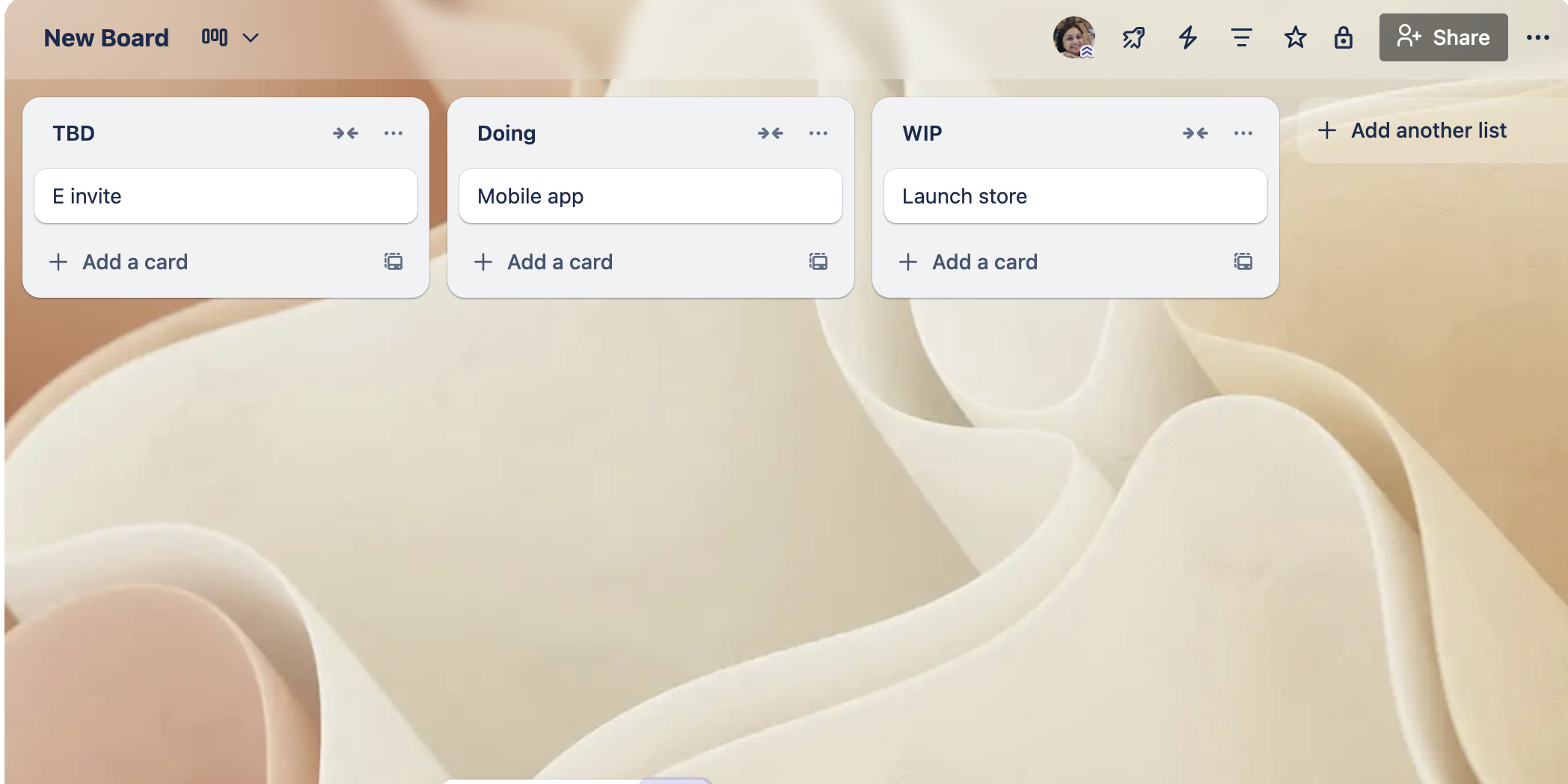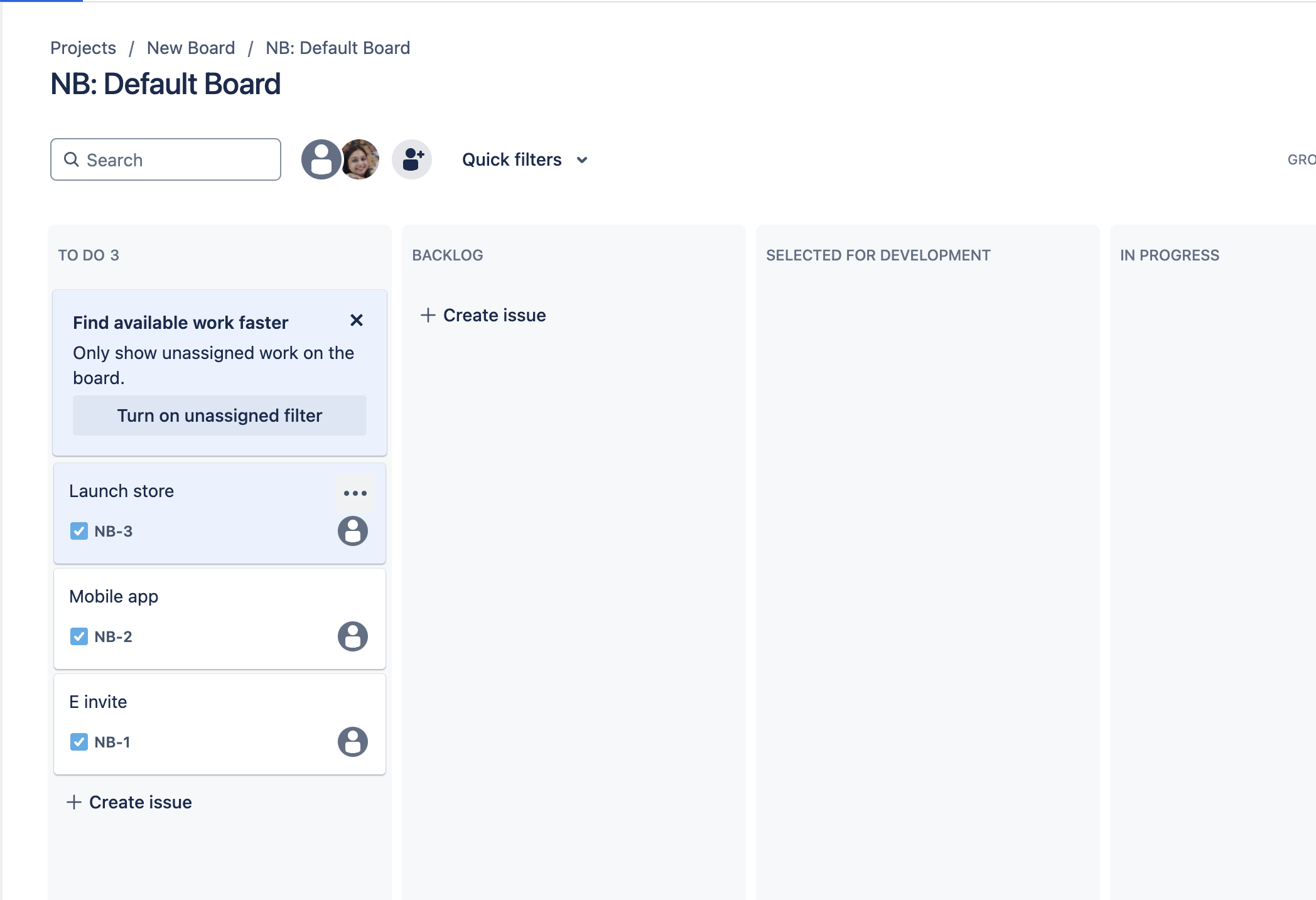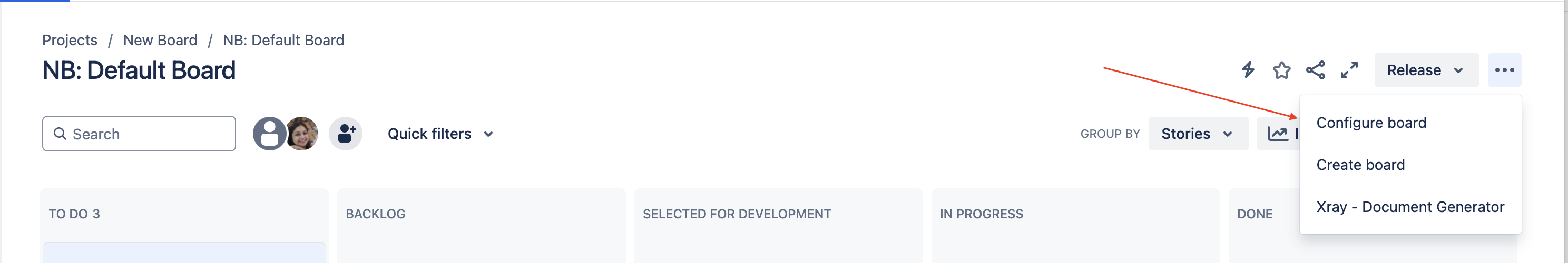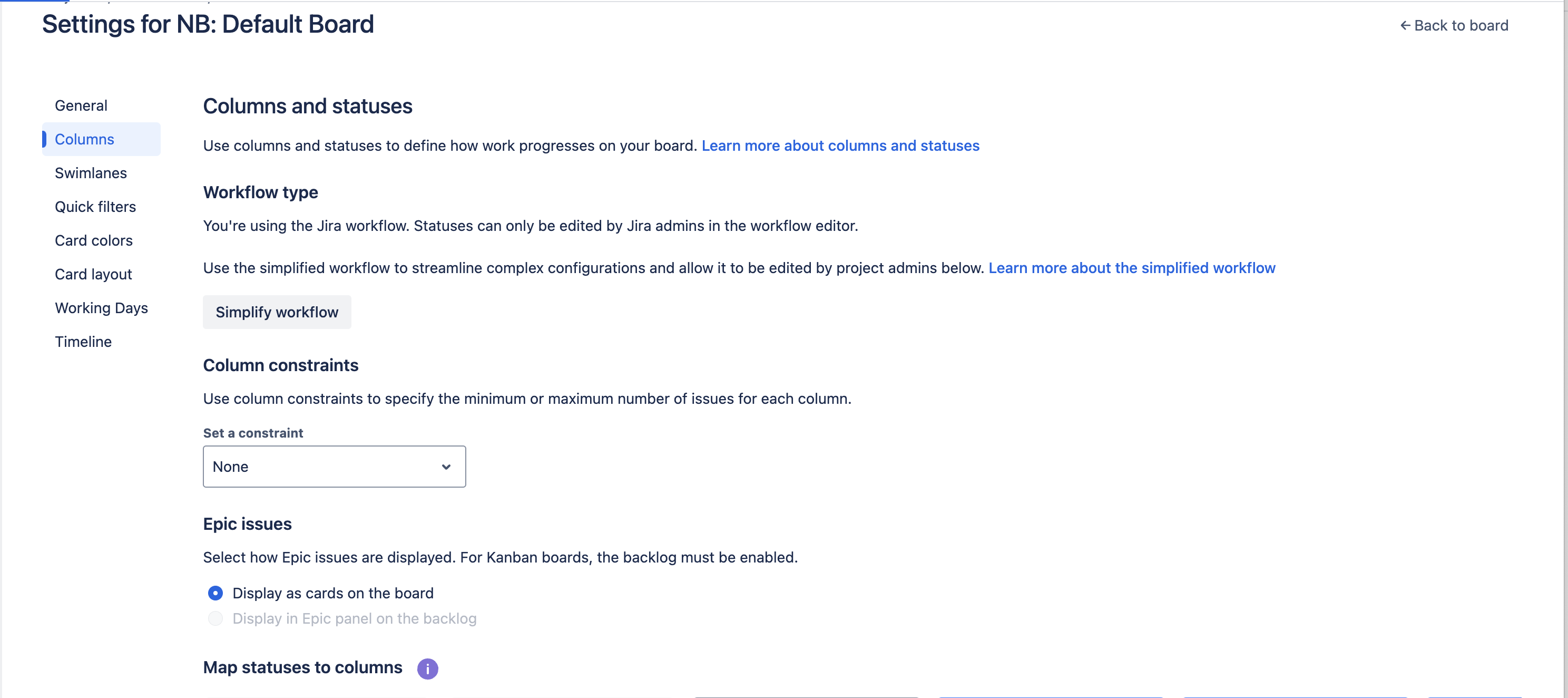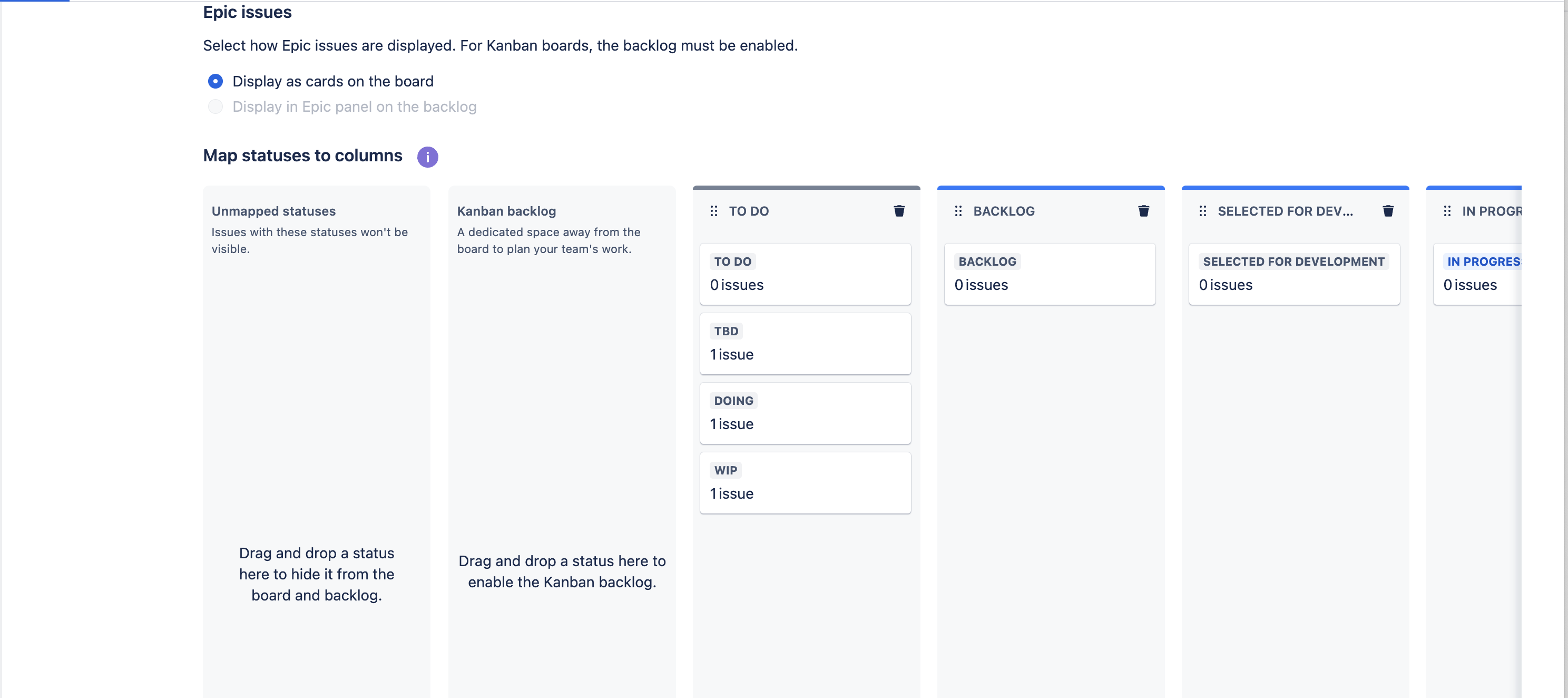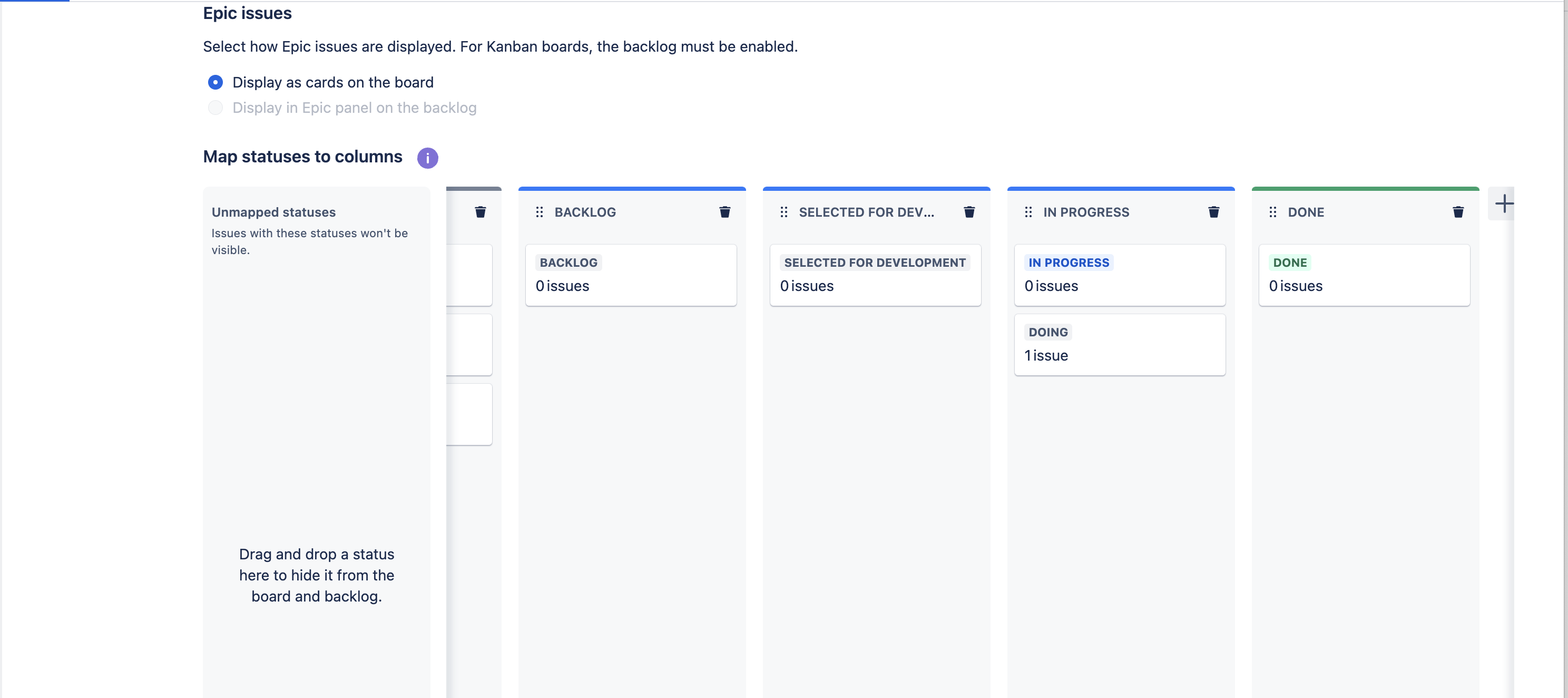Incorrect mapping of issues from Trello to Jira Board
要約
While importing issues from Trello to Jira, some issues are created in 'To Do' column of a Jira board.
環境
Jira Cloud
原因
Jira import from Trello works correctly when used with matching column names within Jira and the Trello board. Trello board having column names that do not match with existing Jira columns (example- To Do, In Progress, Done) are categorized in 'To Do' on a Jira Board after the import.
ソリューション
To resolve this, we have to map the issues correctly to the respective columns in Jira board or create new columns on the Jira board
Drag and drop the issue cards in the respective columns or click on + and create a new Column and map the cards accordingly.