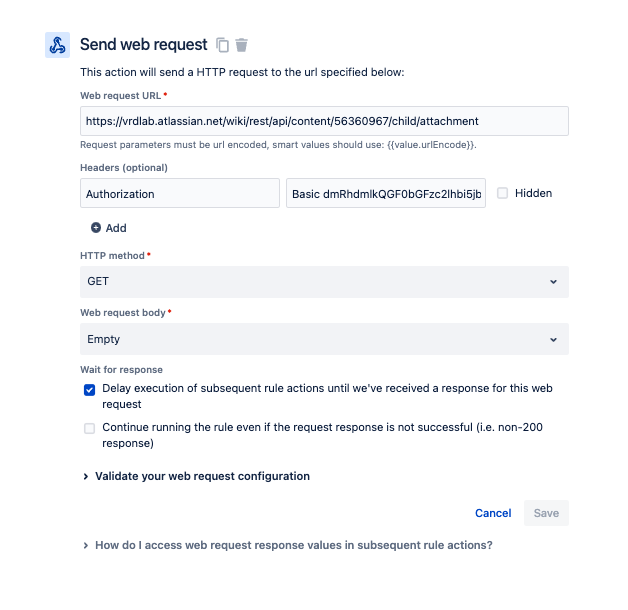How to use confluence attachments in Jira Automation
プラットフォームについて: Cloud のみ - この記事は クラウド プラットフォームのアトラシアン製品に適用されます。
This custom solution utilizes an internal API endpoint, which is subject to alterations without prior notification, potentially leading to the disruption of the implemented solution.
要約
This article explains how to send direct attachment links for attachments on a Confluence page from within Jira.
環境
Jira Service Management cloud
ソリューション
We will use Rest API Calls to Get the list of attachments to the Confluence Page and use the Attachment ID to send an email with a downloadable link:
- API Calls to Get the Attachment ID: Get Attachments
- URI Call to Download the Attachment: Download Attachments
Please note the end user must have access to the Confluence page to download the attachment using the link.
Use the steps below to configure a rule to automatically send an attachment link for direct download:
To get content/PageID :
Copy it from the URL of the conflunce page: https://<sitename>.atlassian.net/wiki/spaces/AT/pages/<content_ID>/PageName
or
Use the API Call to get the Content ID