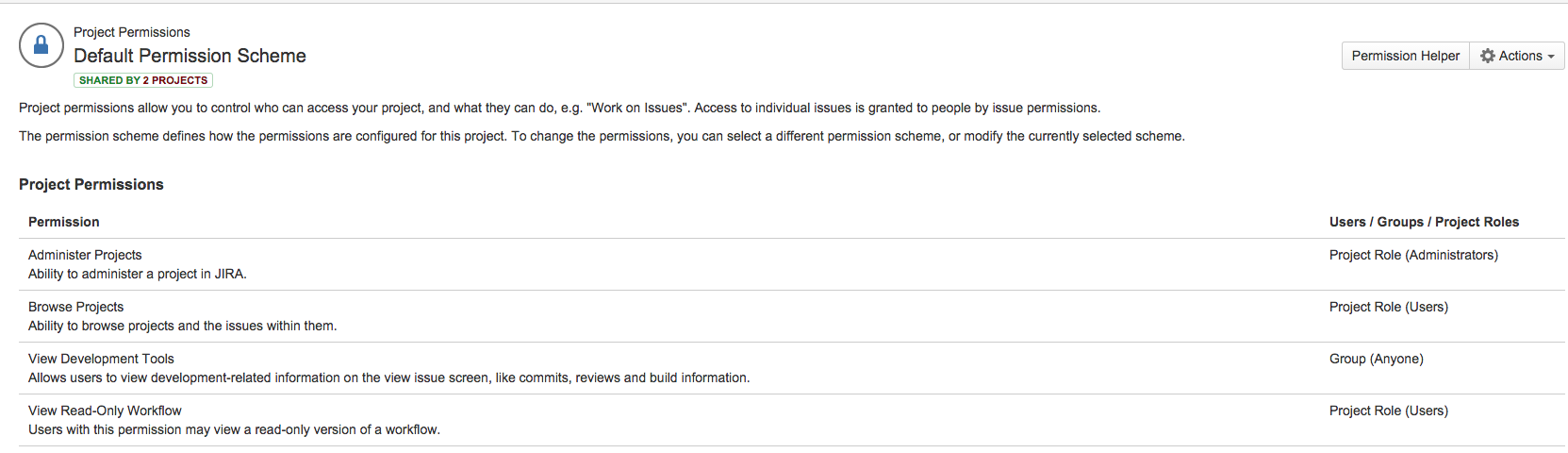How To Remove or Edit Access to Development Panel from Jira issues
プラットフォームについて: Data Center - この記事は、Data Center プラットフォームのアトラシアン製品に適用されます。
このナレッジベース記事は製品の Data Center バージョン用に作成されています。Data Center 固有ではない機能の Data Center ナレッジベースは、製品のサーバー バージョンでも動作する可能性はありますが、テストは行われていません。サーバー*製品のサポートは 2024 年 2 月 15 日に終了しました。サーバー製品を利用している場合は、アトラシアンのサーバー製品のサポート終了のお知らせページにて移行オプションをご確認ください。
*Fisheye および Crucible は除く
課題
The Development Panel is showing up for all users of a project, only some of the users of a project, or none of the users for certain projects even though the Development Panel has been connected and the Application Link has been successfully created.
環境
Jira Server/Data Center on any version.
原因
The permission scheme isn't set up to properly include or exclude the correct users. Add or restrict the Permissions for all projects that share the underlying Permission Scheme.
ソリューション
- Navigate to ⚙
> Issues > Permission Schemes > Select the desired permission scheme - Next to the View Development Tools permission, add or edit the permission levels as needed or select delete to remove any Users/ Groups/ Project Roles.
Changing these permissions will affect all projects that share this permission scheme