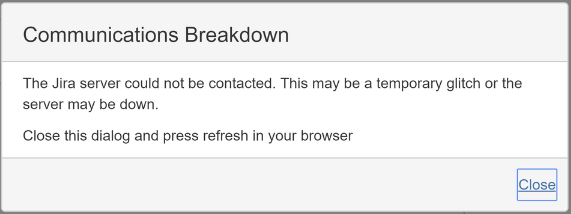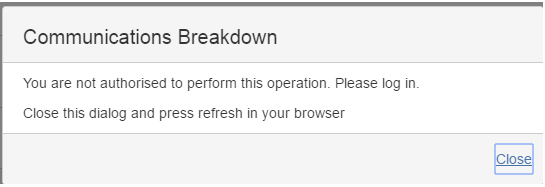How to modify the "Communications Breakdown" error message in Jira?
このページの情報は、Jira アプリケーションのカスタマイズに関連しています。アトラシアン サポートの提供内容にカスタマイズは含まれていないため、アトラシアン サポートでは、このページで記載されている手順に対するサポートを保証できません。この資料は情報提供のみを目的としており、記載内容は自己責任の下で行っていただく必要があります。
また、ファイルの直接変更によって行われるカスタマイズは、アップグレード プロセスには含まれない点にご注意ください。このような変更は、アップグレード後のインスタンスで手動で再適用する必要があります。
このページは Jira Data Center 用です
要約
In this article, we will discuss - how to modify the "Communications Breakdown" error message in Jira. There are 3 different messages:
Modifying your Communications Breakdown message
To modify the content of the existing error message, the following steps can be performed:
- Backup the file <Jira_INSTALL>/atlassian-jira/WEB-INF/classes/com/atlassian/jira/web/action/JiraWebActionSupport.properties
Search and update the text field, which is defined after the variables in the file '<Jira_INSTALL>/atlassian-jira/WEB-INF/classes/com/atlassian/jira/web/action/JiraWebActionSupport.properties'. Eg:
common.forms.ajax.error.dialog.heading=Communications Breakdown common.ajax.unauthorised.alert = You are not authorised to perform this operation. Please log in. common.ajax.servererror = The Jira server was contacted but has returned an error response. We are unsure of the result of this operation. common.ajax.commserror = The Jira server could not be contacted. This may be a temporary glitch or the server may be down.- Restart Jira
Since these configuration changes are performed in the Jira installation directory, any changes you make can be lost on the upgrade.