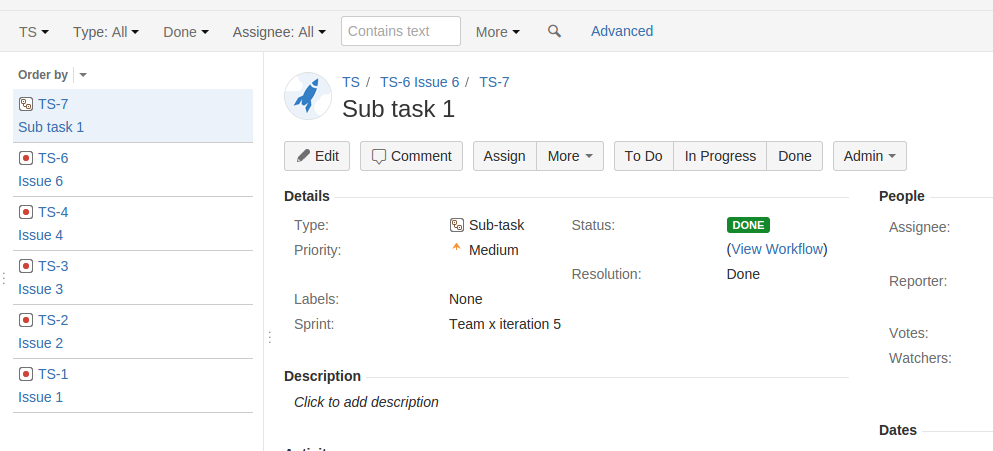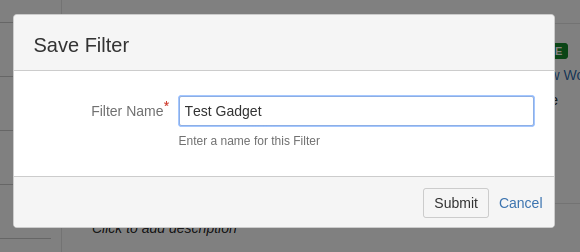How to create a Gadget to display issues of certain status ( task and sub task) of a single project.
プラットフォームについて: Data Center - この記事は、Data Center プラットフォームのアトラシアン製品に適用されます。
このナレッジベース記事は製品の Data Center バージョン用に作成されています。Data Center 固有ではない機能の Data Center ナレッジベースは、製品のサーバー バージョンでも動作する可能性はありますが、テストは行われていません。サーバー*製品のサポートは 2024 年 2 月 15 日に終了しました。サーバー製品を利用している場合は、アトラシアンのサーバー製品のサポート終了のお知らせページにて移行オプションをご確認ください。
*Fisheye および Crucible は除く
問題
User would like to a Gadget to display at the dashboard to show issues from a project that is in a certain status.
Fill in the root cause for the issue here, try to answer why this problem comes up in the first place.
ソリューション
In this example, i will use the status "Done" as example.
- Click on Issues > Search for issues. Set the desired filter. In this example, Ive selected the Project=TS, Type=All, Status= Done.
2. Then Click on Save as and give this Filter a name.
3. Next go to your Dashboard and Click Add Gadget. Search for the Gadget called Filter Results and Add that gadget.
4. Click the X button and once you have returned to your Dashboard you will be able to configure the gadget.
5. At the Saved Filter field, select the filter that was was saved earlier. Configure the other settings as needed then click Save. The Gadget will now be visible on the Dashboard.