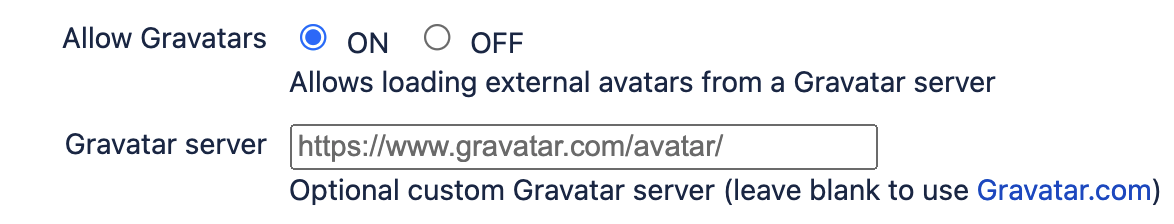Default Profile picture is broken in JIRA Data Center applications
プラットフォームについて: Server および Data Center のみ。この記事は、Server および Data Center プラットフォームのアトラシアン製品にのみ適用されます。
Support for Server* products ended on February 15th 2024. If you are running a Server product, you can visit the Atlassian Server end of support announcement to review your migration options.
*Fisheye および Crucible は除く
要約
The default profile picture will fail to load, similar to the screenshot below:
環境
Jira Server および Data Center
原因
With Gravatar enabled, Jira reaches out to whatever Gravatar server is configured to load the image.
The default settings can be seen below by navigating through Admin Cog ⚙ → System→ General Configuration → Edit Settings
( from Jira 9.12.X, the setting was moved to the Jira Administration -> System -> Avatars page)
If 'Allow Gravatars' is disabled, Jira loads the default picture profile from <Jira_home>/data/avatars
ソリューション
- If using 'Allow Gravatar' make sure Jira can reach the Gravatar server configured.
- You can force Jira to read from the local directory by setting 'Allow Gravatars' to off.
- If the problem occurs after migration from Jira Cloud to Server/Data Center, use this guide Broken icons after cloud to server migration