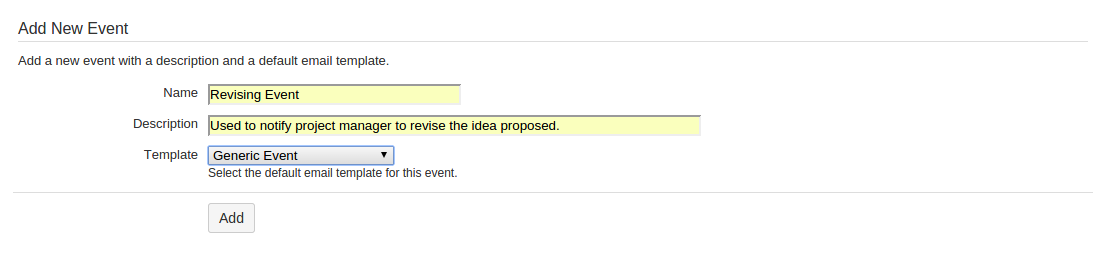Jira Server のワークフロー トランジションまたはステータスにカスタム イベント通知を構成する
プラットフォームについて: Data Center - この記事は、Data Center プラットフォームのアトラシアン製品に適用されます。
このナレッジベース記事は製品の Data Center バージョン用に作成されています。Data Center 固有ではない機能の Data Center ナレッジベースは、製品のサーバー バージョンでも動作する可能性はありますが、テストは行われていません。サーバー*製品のサポートは 2024 年 2 月 15 日に終了しました。サーバー製品を利用している場合は、アトラシアンのサーバー製品のサポート終了のお知らせページにて移行オプションをご確認ください。
*Fisheye および Crucible は除く
問題
特定のワークフロー トランジションでトリガーするカスタム イベントを追加します。通知スキームにこのカスタム イベントを含め、トランジションの事後操作でこのカスタム イベントがトリガーされたときに通知が送信されるようにします。
シナリオ
プロジェクトの計画プロセスで、プロジェクト マネージャーは提案されたアイディアを確認する必要があります。プロジェクト マネージャーはその後、計画を最終化するか、引き続き見直しが必要かどうかを判断します。この場合、タスクが "Revising" ステータスにトランジションするたびに、プロジェクト マネージャーのグループに通知を送信するメールを送信する必要があります。
環境
Jira Data Center
ソリューション
カスタム イベントの作成
- Jira 管理者権限を持つユーザーとして Jira にログインします。
- > [システム] の順にクリックし、左側の [高度] カテゴリの [イベント] を見つけます。
Add the Name and Description for the custom event at the Add New Event form at the bottom of the page.
- [テンプレート] フィールドで [全般イベント] を選択します。
- [追加] をクリックします。
通知スキームにカスタム イベントを含める
- 引き続き、通知スキームを構成するために Jira 管理者権限が必要です。
- > [課題] をクリックし、左側の [通知スキーム] を見つけます。
- 編集したい通知スキームの名前をクリックします。
You will find the custom event created just now in the notification scheme. (In our example it is called 'Revising Event'.)
Click Add to add the project manager group for the custom event.
カスタム イベントをワークフロー トランジションの事後操作に追加
- > [課題] をクリックし、左側の [ワークフロー] カテゴリで [ワークフロー] を見つけます。
- 構成したいワークフローで [編集] リンクをクリックします。
Select the transition to the status where the event should fire (in our example this is the 'Revise' transition as shown in the image) then select Post Functions in the dialog at the right.
Hover over the post function "Fire a Generic Event event that can be processed by the listeners." then click the pencil icon to edit the post function. Change the Generic Event to custom event then Update, then publish the workflow.