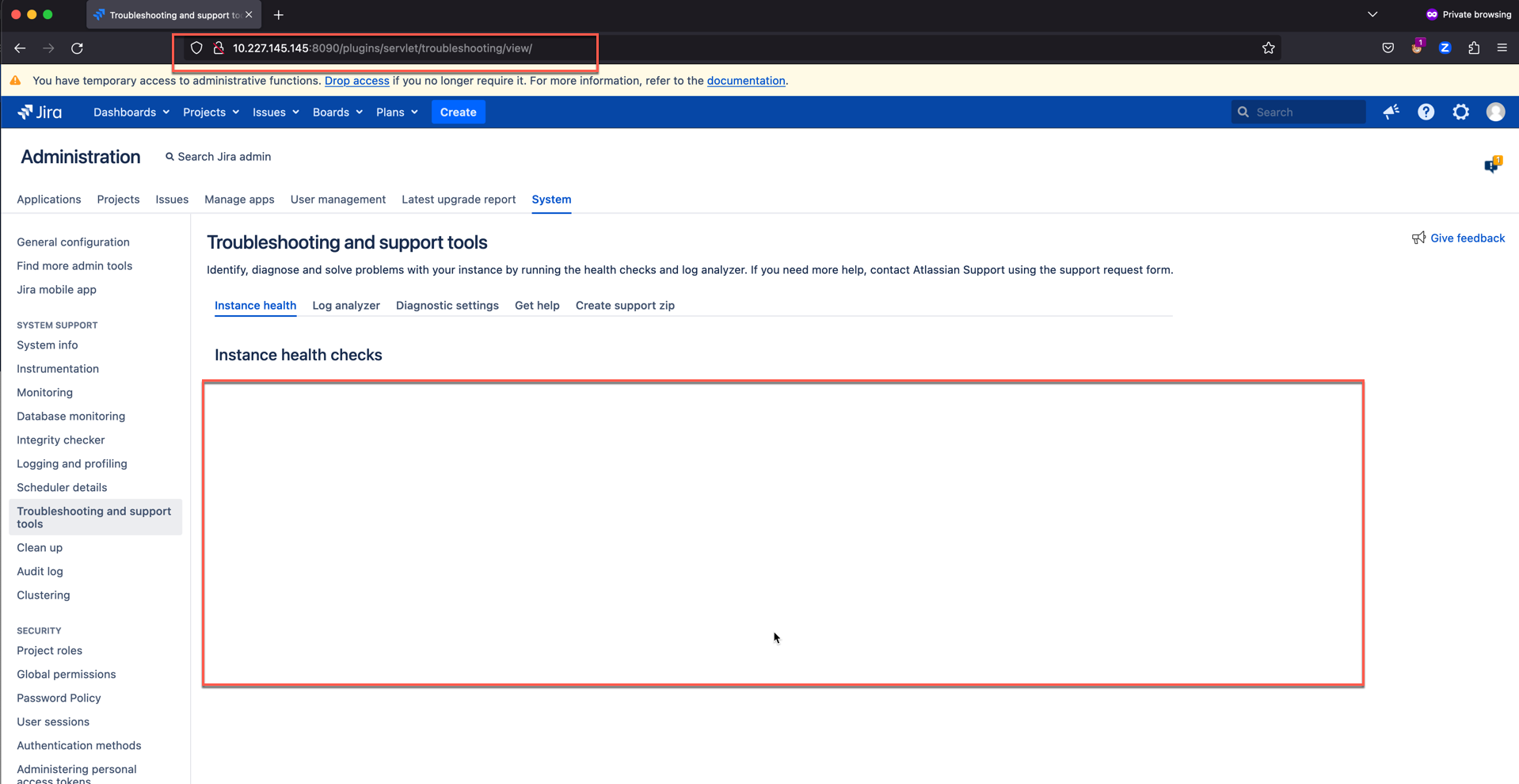Accessing Jira Data Center Instance Health Page: Load Balancer vs. Node Direct URL
プラットフォームについて: Data Center - この記事は、Data Center プラットフォームのアトラシアン製品に適用されます。
このナレッジベース記事は製品の Data Center バージョン用に作成されています。Data Center 固有ではない機能の Data Center ナレッジベースは、製品のサーバー バージョンでも動作する可能性はありますが、テストは行われていません。サーバー*製品のサポートは 2024 年 2 月 15 日に終了しました。サーバー製品を利用している場合は、アトラシアンのサーバー製品のサポート終了のお知らせページにて移行オプションをご確認ください。
*Fisheye および Crucible は除く
要約
In certain configurations of Jira Data Center, users might encounter issues when trying to access the Instance Health page. This can happen when accessing Jira through a method other than the intended Load Balancer URL, particularly when using direct node URLs or incorrectly configured ports.
環境
Jira Data Center version 8.20.x, 9.4.x
診断
Accessing the Instance Health page through the Load Balancer URL (the base URL) typically results in the page loading correctly with all expected information.
However, issues may arise when attempting to access this page through direct node URLs or misconfigured access points that are intended for Load Balancer use.
原因
This behavior often stems from how network traffic is routed and managed, especially in a load-balanced environment. Misconfigured access points or direct node URLs may lead to incomplete or failed page loading due to factors such as Cross Site Request Forgery (CSRF) protection mechanisms within Atlassian products. This protection can block requests where the 'Origin' does not align with expectations set by the Jira application, resulting in errors like HTTP 403.
ソリューション
To ensure correct and complete access to the Instance Health page in Jira Data Center, there are two recommended options:
- Use the Load Balancer URL:
- Always access Jira through the Load Balancer URL designated for your Data Center environment. This ensures proper routing and handling of requests, and the Load Balancer will direct your session to one of the nodes in the cluster.
- Direct Access to a Specific Jira Node (Bypassing the Load Balancer):
- If you need to access a specific Jira node directly, you can bypass the Load Balancer by adding a new connector port. This method is useful for diagnosing issues specific to a single node or for other administrative purposes.
To set up a bypass, follow the guide on How to Bypass a Reverse Proxy or SSL in Application Links. This involves adding a new connector in the server.xml file of your Jira installation, similar to the following:
server.xml<Connector port="YOUR_NEW_PORT" ... />- Once configured, you can access the desired node directly using its specific URL and the new port, for instance, http://your-jira-node-address:YOUR_NEW_PORT/plugins/servlet/troubleshooting/view/.
Please note that while bypassing the Load Balancer can be useful for specific scenarios, it is generally recommended to use the Load Balancer URL for regular operations to ensure consistent performance and security.