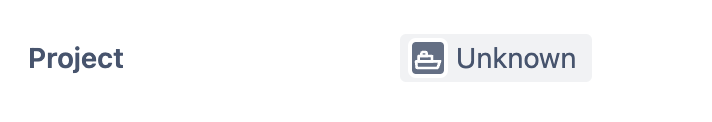Agent sees "Unknown user" for user type attributes in an Assets object
プラットフォームについて: Cloud のみ - この記事は クラウド プラットフォームのアトラシアン製品に適用されます。
要約
When an agent accesses an Assets object, the value of a User Type attribute is displayed as Unknown user in that object. This scenario can also occur when the objects with User Type attributes are imported using Assets imports.
Verify the agent's permission
You can start diagnosing the problem by checking if the affected user is seeing this issue for all object types or any specific object type. If the problem persists with all object types, there could be something wrong with the Jira global permissions:
- Navigate to https://<yoursitename>.atlassian.net/secure/admin/GlobalPermissions!default.jspa page of your cloud site.
- Check which groups are part of the Browse users and groups global permission.
If a Project type attribute in an object contains a project that the user doesn't have access to, then the user will see that as Unknown:
Browse users and groups global permission
The issue happens when the user OR the group the user is part of does not have the Browse users and groups global permission.
Allowing agents to view and search for other users
You can add the affected user to any one of the groups that are already given the Browse users and groups global permission.
You can grant the global permissions to a user group. Only site admins can manage groups of users. Read more about managing groups.
To resolve the error related to the Project type attribute, add the affected user/agent to the project's People page.