Create a personal repository for the tutorial
Tutorial: Work with Bitbucket Server
このページの内容
関連コンテンツ
- Use a CDN with Atlassian Data Center applications
- Bitbucket Data Center requirements
- Install Bitbucket Data Center
- Mirrors
- Clustering with Bitbucket
- Set up a Bitbucket Data Center cluster
- Adding and removing Data Center nodes
- Set up and configure a mirror farm
- Proxy and secure Bitbucket
- Bitbucket Data Center
In this step you will create a personal repository in Bitbucket Data Center and Server to use to keep track of your work for the Teams in Space website.
About personal repositories...
Personal repositories can be used for storing private files or starting your own project and are not visible to other users by default, but you can open access to these repositories whenever you want.
Create a personal repository in Bitbucket
- From within a project, click Create repository.
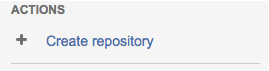
- Name your repository Website, then click Create.
Now you have an empty personal repository.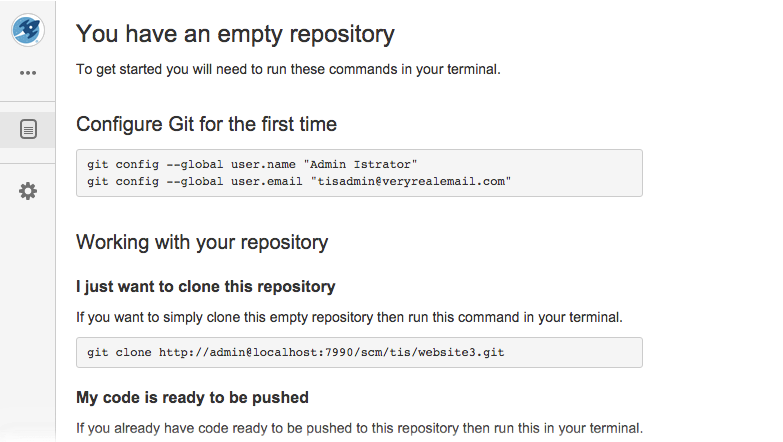
最終更新日: 2023 年 1 月 31 日
関連コンテンツ
- Use a CDN with Atlassian Data Center applications
- Bitbucket Data Center requirements
- Install Bitbucket Data Center
- Mirrors
- Clustering with Bitbucket
- Set up a Bitbucket Data Center cluster
- Adding and removing Data Center nodes
- Set up and configure a mirror farm
- Proxy and secure Bitbucket
- Bitbucket Data Center
Powered by Confluence and Scroll Viewport.