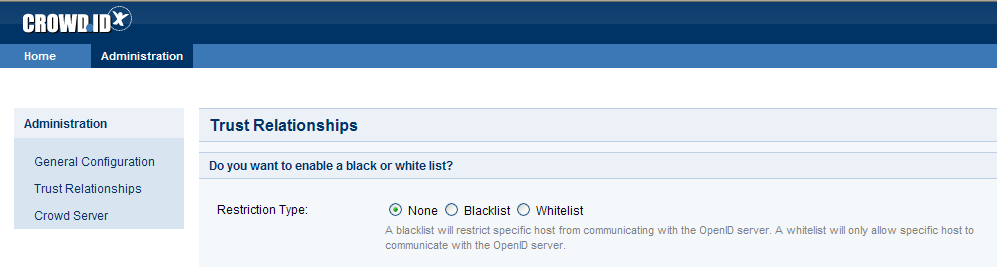3.1 Allowing all hosts
There are three ways to specify which OpenID hosts (i.e. websites or IP addresses) your users can log in to using their CrowdID:
- No restriction — your CrowdID users can log in to any OpenID host
- Blacklist — your CrowdID users can log in to any OpenID host except the one(s) that you specify
- Whitelist — your CrowdID users can log in to only those OpenID host(s) that you specify
To allow users to login to any OpenID host,
- Login to CrowdID.
- Click the 'Administration' link in the top navigation bar.
- Click the 'Trust Relationships' link in the left navigation column.
- For 'Restriction Type', select 'None'.
Screenshot: 'Restriction Type — None'
関連トピック
- 3.1 Allowing all hosts
- 3.2 Allowing all except specified hosts ('Blacklist')
- 3.3 Allowing specified hosts only ('Whitelist')
- 3.4 Approval Whitelist
最終更新日 2024 年 4 月 15 日
Powered by Confluence and Scroll Viewport.