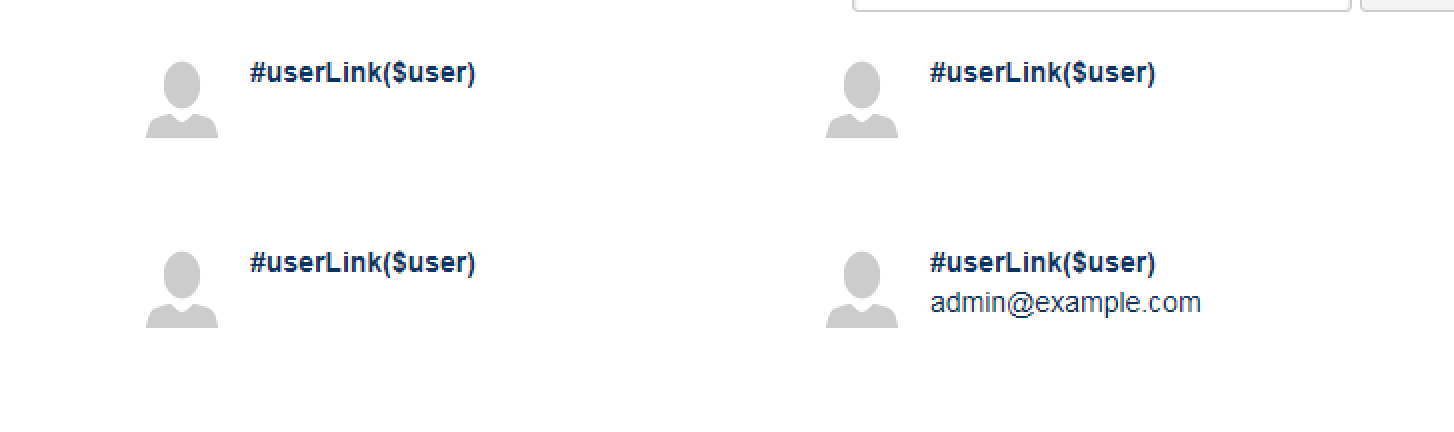Seeing #userLink($user) in the People Directory after upgrading Confluence
問題
Accounts in the People Directory show with #userLink($user). The following screen shot demonstrates what is seen:
診断
Search the <confluence install>//confluence/template/includes/macros.vm file for #userLink($user). If it does not exist in the file, please proceed with the Workaround.
原因
Due to decorators and customizations, the macros.vm file was corrupted during the upgrade.
回避策
- Backup your database and home directory
- Download a Confluence version that matches your current version from the archive
- We need to get the
macros.vmfile from that download. Please find that file in <confluence install>//confluence/template/includes/macros.vm and copy it somewhere that we can easily get to it - Navigate to the same location on your current instance
- Take the macros.vm file and move it from this folder
- Move the macros.vm file that we recently downloaded, and place it in your folder
- Stop and restart the Confluence service
最終更新日: 2016 年 2 月 19 日
Powered by Confluence and Scroll Viewport.