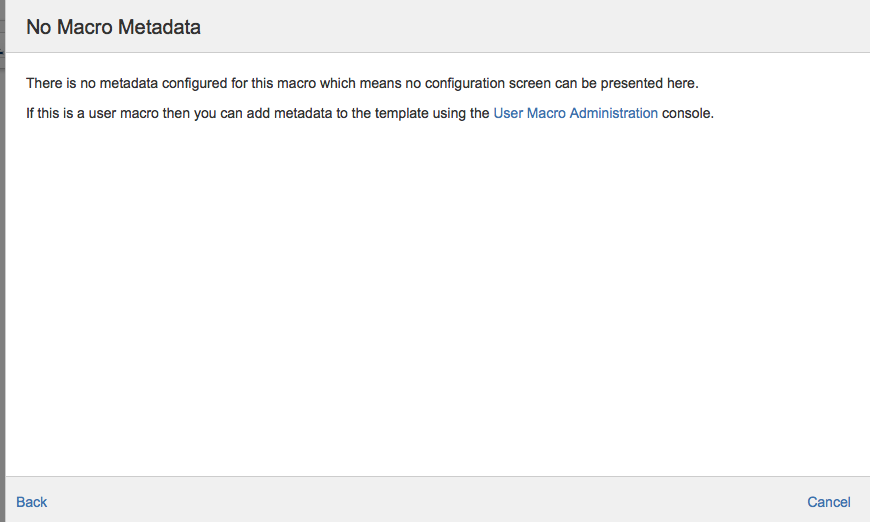No Macro Metadata error when trying to insert JIRA Issue Macro
問題
- No Macro Metadata error when trying to insert a new JIRA macro in a page:
- Confluence workbox notification dissappeared from the header menu
- The JIRA Issue macro sidebar is missing when you try to insert the JIRA Issue macro in the page:
診断
- Check if the Workbox plugins are disabled, if yes, go to Resolution 1.
- ワークボックス - 共通プラグイン
- Workbox - Confluence Provider Plugin
- Workbox - Host Plugin
- Check if the In-app Notifications is disabled, if yes, go to Resolution 2.
- Ensure that there are no scripts in
Confluence Admin >> Custom HTML. If there is please remove all code to eliminate the possibility of customization. If it is only occurring in specific Spaces, please try to check if there is any customization in those locations as well.
原因
The cause of the issue is, the Workbox plugins or the In-app Notifications were disabled and that somehow was interfering with the JIRA Macros plugin. This issue is currently tracked in CONFSERVER-32861 - Insert JIRA Issues dialog missing sidebar or displaying "No Macro Metadata" error.
ソリューション 1
If the Workbox plugins are disabled, please enable the plugins following the sequence below
- Enable the Notifications and Tasks - Common Plugin
- Enable the Notifications and Tasks - Host Plugin
- Enable the Notifications and Tasks - Confluence Provider Plugin
ソリューション 2
Enable the In-app Notifications in Admin > In-app Notifications.
ソリューション 3
Only try this resolution if the other two resolutions above does not solve the issue.
Please backup your database dump before performing the step below.
- Confluence を終了します。
Run the query to verify, if it return you a result, please proceed on step 3
SELECT * FROM BANDANA WHERE BANDANAKEY ='com.atlassian.mywork.target';Run the query below to delete the entry:
DELETE FROM BANDANA WHERE BANDANAKEY ='com.atlassian.mywork.target';- Clear Plugin Cache.
- Confluence を再起動します。