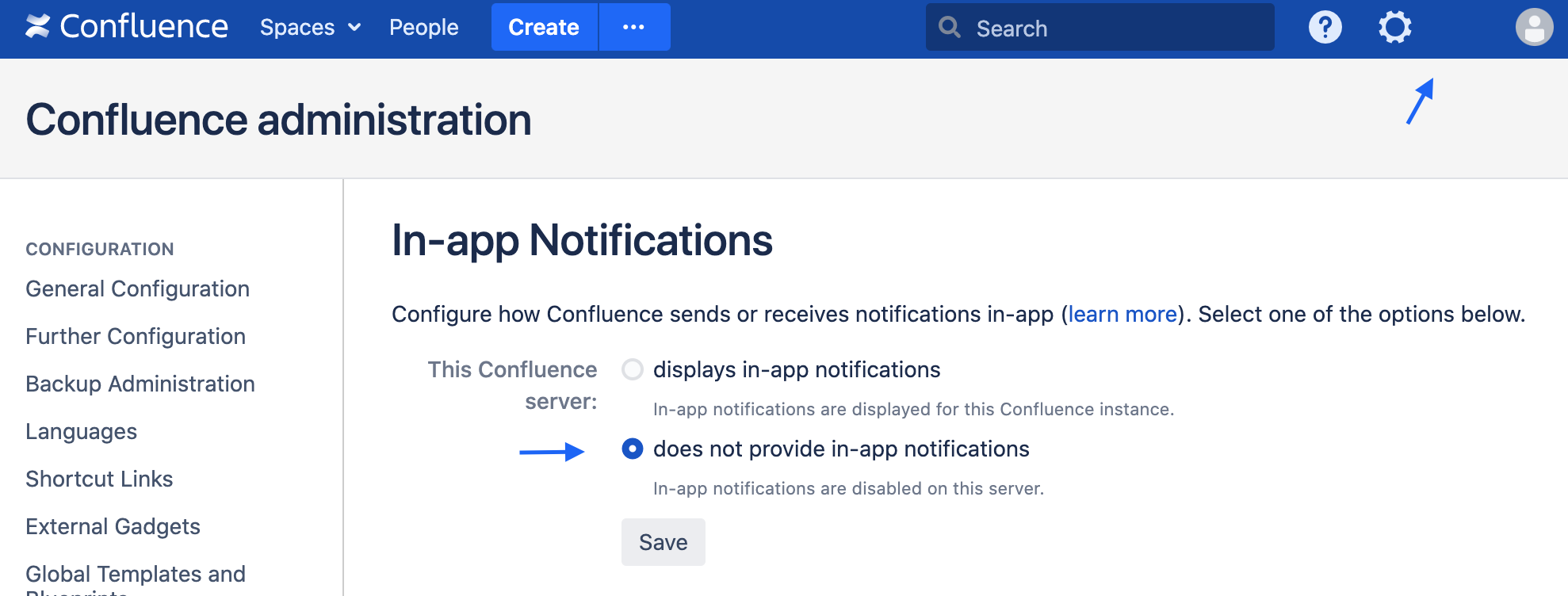How to get rid of empty space in the navigation bar when Notifications are Disabled
プラットフォームについて: Server および Data Center のみ。この記事は、Server および Data Center プラットフォームのアトラシアン製品にのみ適用されます。
Support for Server* products ended on February 15th 2024. If you are running a Server product, you can visit the Atlassian Server end of support announcement to review your migration options.
*Fisheye および Crucible は除く
要約
When you disable Notifications from > General Configuration > In-app Notifications a blank space remains where notifications icon used to be
ソリューション
Be mindful that customisations are not part of our support scope as per Atlassian Support Offerings. Any effort provided to support issues related to customisation will be on a best-effort basis by the support engineer.
Empty space can be hidden by manipulating page CSS.
- Go to > General Configuration > Stylesheet
Add the following to Global Stylesheet
#notifications-anchor { display: none; }
Empty Space will still appear for Confluence Administrator menu as stylesheet does not apply there.