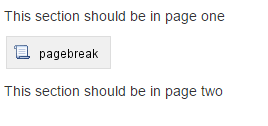Confluence で改ページ機能を作成して PDF エクスポートのページネーションを制御する方法
プラットフォームについて: Data Center - この記事は、Data Center プラットフォームのアトラシアン製品に適用されます。
このナレッジベース記事は製品の Data Center バージョン用に作成されています。Data Center 固有ではない機能の Data Center ナレッジベースは、製品のサーバー バージョンでも動作する可能性はありますが、テストは行われていません。サーバー*製品のサポートは 2024 年 2 月 15 日に終了しました。サーバー製品を利用している場合は、アトラシアンのサーバー製品のサポート終了のお知らせページにて移行オプションをご確認ください。
*Fisheye および Crucible は除く
This Knowledge Base article was written specifically for the Atlassian Server and Data Center platform and may be self-applied.
If you are an Atlassian Cloud customer this procedure cannot be performed due to application customization, which includes the creation of User Macros being unsupported: Functional differences in Confluence Cloud
Currently, Confluence does not have a Page Break function to control pagination in PDF exports.
An improvement request for this matter has been made: CONFSERVER-28115 - New Macro: Provide Page Break macro
Feel free to vote for it if you would like to see the request implemented in the future.
In the meantime, Confluence users with System Administrator permissions are able to create a custom user macro for the same purpose.
This article falls under the category of User Customization and is not supported by Atlassian.
Create A Custom User Macro:
- Go to "Configuration >> User Macros" in Confluence Administration
- Click "Create a User Macro"
- Enter the Macro Title field with a title that you will call this macro with
Fill the rest of the field as per described below. In this example, the macro will be named "pagebreak"
フィールド値macroName pagebreak 表示方法 Visible to all users in the Macro Browserマクロ タイトル pagebreak 説明 Gives page break upon PDF exportカテゴリ Confluence Contentアイコンの URL このフィールドは空白のまま残すことができます ドキュメント URL このフィールドは空白のまま残すことができます マクロ本文処理 No macro body テンプレート テンプレート フィールドに以下のコードを入力します。
## @noparams
<div style="page-break-before:always;"> </div>- [保存] をクリックします。
For more information about creating your own user macros, go to the following documentation:
Calling the new pagebreak macro on the page:
Now you can add the macro to your Confluence page by typing the macro name inside curly brackets.
For example, if you have titled your macro as 'pagebreak', typing the following will automatically call the macro.
{pagebreak}The macro should appear as so:
Upon exporting to PDF, page breaks will appear in the exported PDF where the macro is placed