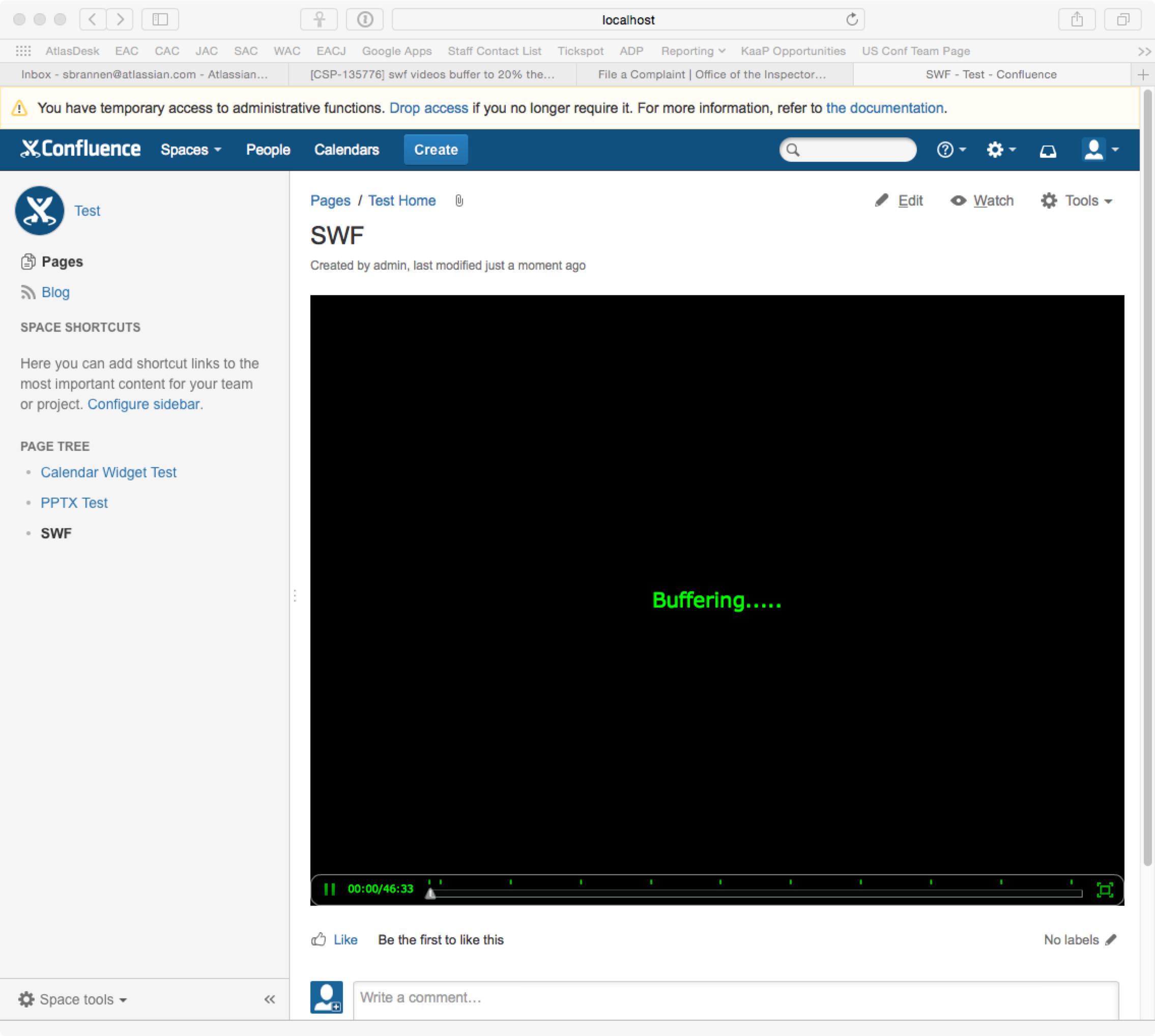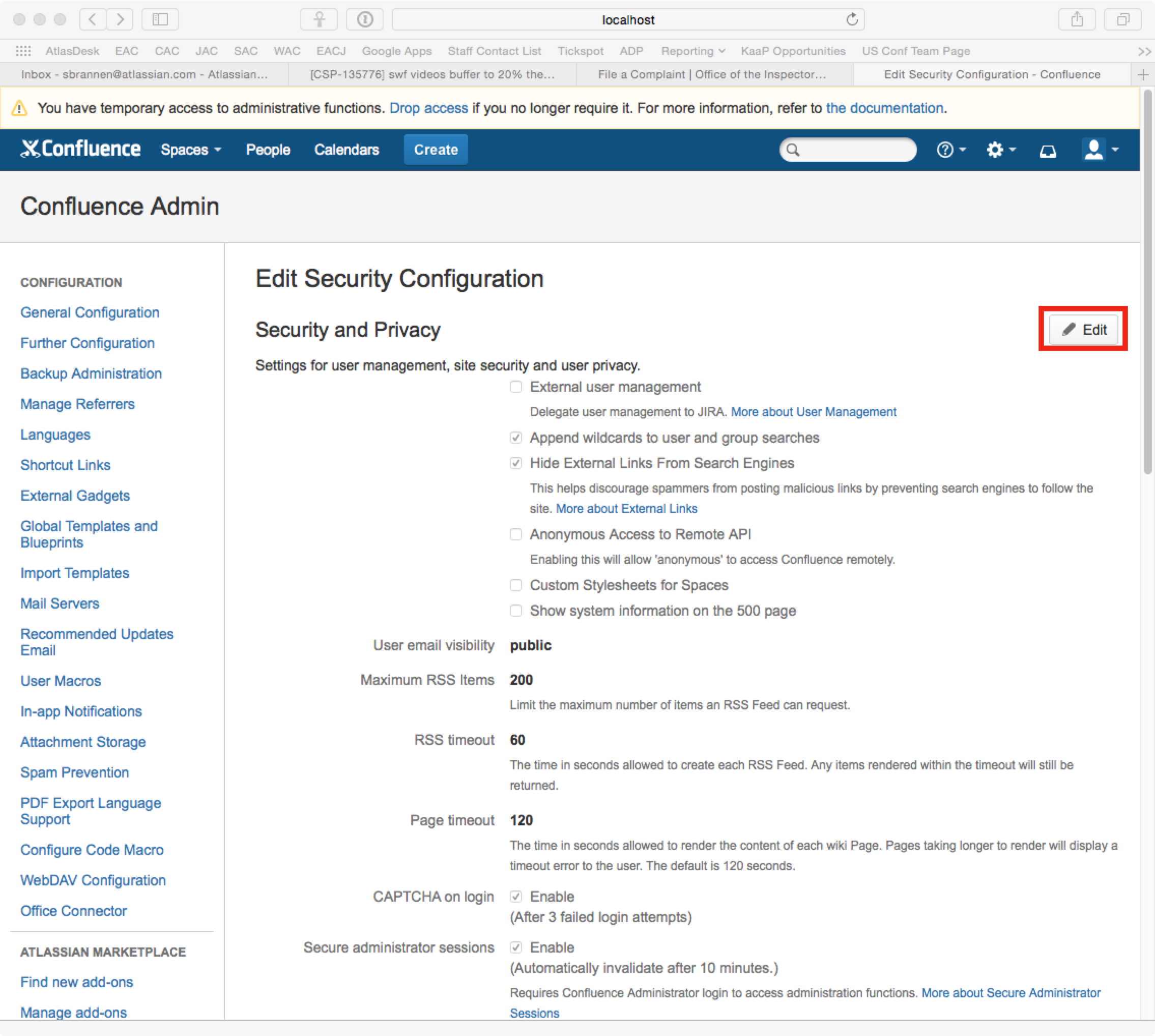Embedded flash video buffers indefinitely
問題
After embedding a Flash video that is broken up between multiple files attached to the page (for example the videos created when archiving ReadyTalk), attempting to play the video fails and it never stops buffering.
atlassian-confluence.log に次のメッセージが表示される。
2014-12-08 11:51:05,780 WARN [http-bio-443-exec-3213] [confluence.util.profiling.DurationThresholdWarningTimingHelperFactory] logMessage Execution time for
publishing event com.atlassian.confluence.event.events.content.attachment.AttachmentViewEvent[source=com.atlassian.confluence.servlet.download.AttachmentDownload@219a1d4b]
took 5584 ms (warning threshold is 5000 ms)
診断
Using Confluence 5 or later.
原因
In Confluence 5 we added an 'Attachment Download Security Policy' setting into Confluence, which by default chooses to either display attachments inline or prompt to download. This is based on attachment type and browser settings is secure in most environments. However, when using a multi-file Flash video Confluence tries to load this content in the background and the prompt times out. Because of this, the video never stops buffering.
ソリューション
- Navigate to Confluence Admin > Security Configuration
- Click Edit next to Security and Privacy
- Select Insecure: Display all attachments inline
- Scroll to the bottom and Save
- The video should now play correctly
関連コンテンツ