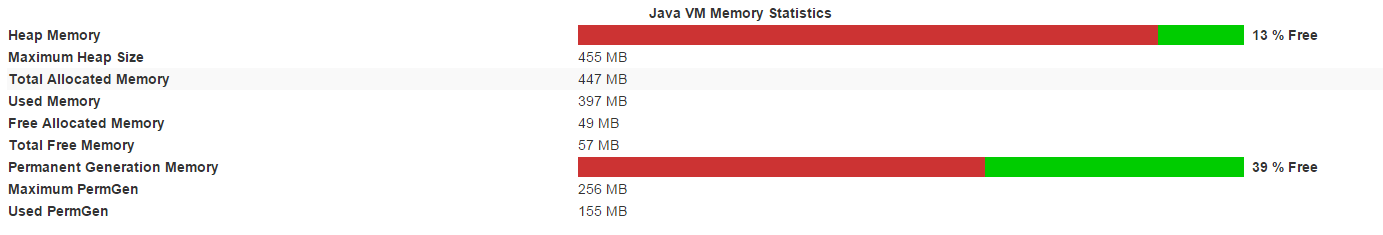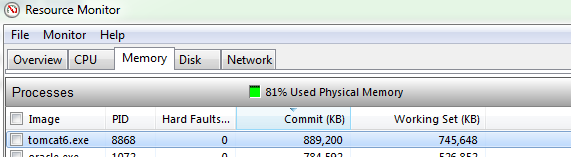Confluence が、システム情報画面に表示される割り当てメモリの合計よりも多くのメモリを消費する
プラットフォームについて: Data Center - この記事は、Data Center プラットフォームのアトラシアン製品に適用されます。
このナレッジベース記事は製品の Data Center バージョン用に作成されています。Data Center 固有ではない機能の Data Center ナレッジベースは、製品のサーバー バージョンでも動作する可能性はありますが、テストは行われていません。サーバー*製品のサポートは 2024 年 2 月 15 日に終了しました。サーバー製品を利用している場合は、アトラシアンのサーバー製品のサポート終了のお知らせページにて移行オプションをご確認ください。
*Fisheye および Crucible は除く
問題
Confluence shows a number in the "Total Allocated Memory" of System Information screen that is lower than the number shown in the server's resource monitor for the Confluence instance itself.
次のようにします。
Confluence Admin >> System Informationに移動します。- Check the Total Allocated Memory
- Go to the Confluence server's resource monitor
診断
- Try to restart the Confluence instance to see if the figure changes
原因
The number shown in the resource monitor is usually the sum of "Maximum Heap Size", "Maximum PermGen" and other variables that shouldn't be more than PermGen size.
回避策
The number shown in the resource monitor can be tuned by modifying the -Xms, -Xmx and -XX:MaxPermSize parameters in Confluence System Properties (see Configuring System Properties).
For more information about how to tune Confluence's memory, see Performance Tuning documentation.