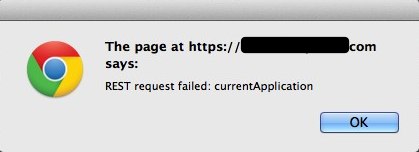Application link cannot be deleted and gives a REST error
問題
- You cannot delete an existing application link
You receive the following REST error in the user interface in Confluence:
And/or the following is seen in theatlassian-confluence.log:2013-05-26 14:30:59,027 ERROR [http-443-1] [common.error.jersey.ThrowableExceptionMapper] toResponse Uncaught exception thrown by REST service -- url: /rest/applinks/2.0/permission/reciprocate-application-delete/86c7afb6-875b-31da-b02f-200f44181f97 | userName: UserName | referer: http://MyConfluence.com/admin/listapplicationlinks.action java.lang.NullPointerException: currentApplication
原因
- Confluence cannot reach the external application that the link is for.
- The information for the application link has somehow been removed from the external application, but not from Confluence.
ソリューション
Cause one
- Ensure Confluence can contact the external application and that it is operational
Cause two
データベースの変更を行う場合は必ず事前にバックアップを取得してください。可能な場合は、まずステージング サーバーで SQL コマンドの変更、挿入、更新、または削除を行うようにします。
- Confluence をシャットダウンします。
Run the following SQL command to clean out all of the application links in Confluence:
This SQL command will delete all application links established in Confluence. If there are other existing links, delete all that can be before running this command and remember to recreate them after running the command.
DELETE FROM BANDANA WHERE BANDANAKEY like 'applinks.admin%'; DELETE FROM BANDANA WHERE BANDANAKEY = 'applinks.global.application.ids';- Confluence を起動します。
- Recreate any application links that are needed
最終更新日 2016 年 5 月 13 日
Powered by Confluence and Scroll Viewport.