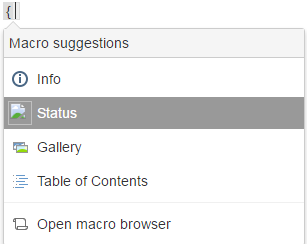After Adding a Context Path to the Base URL, Icons Appear as Broken Images
プラットフォームについて: Server および Data Center のみ。この記事は、Server および Data Center プラットフォームのアトラシアン製品にのみ適用されます。
Support for Server* products ended on February 15th 2024. If you are running a Server product, you can visit the Atlassian Server end of support announcement to review your migration options.
*Fisheye および Crucible は除く
問題
After adding a context path to the Base URL, icons appear as broken images.
診断
環境
- Confluence 5.10 or above (including Confluence 6.x)
- The Base URL was changed with an added context path. For example, the Base URL was
- http://confluence.mycompany.com/
- http://confluence.mycompany.com/confluence
原因
The context path needs to be changed in both server.xml and confluence.cfg.xml. This is new since Confluence 5.10.
ソリューション
To fix this, look at <confluence-install>/conf/server.xml and check the path attribute in the <Context /> element, here path="/confluence".
<Context path="/confluence" docBase="../confluence" debug="0" reloadable="false" useHttpOnly="true">edit <confluence-home>/confluence.cfg.xml and change confluence.webapp.context.path from
<property name="confluence.webapp.context.path"></property>to
<property name="confluence.webapp.context.path">/confluence</property>Please review the documentation here