プロファイル画像を設定する
このページの内容
関連コンテンツ
- 関連コンテンツがありません
プロファイル写真はピープル ディレクトリで、個人用スペースのアイコンとして使用され、コメントにも表示されます。また、ダッシュボードの最近の更新など、さまざまなところでユーザー名の隣に表示されます。
プロファイル写真をアップロードする際は、写真のサイズや位置を変更して調整できます。
このページでは、Confluence Server および Data Center について説明します。Confluence Cloud を使用している場合はここでパーソナル プロファイルの更新方法をご覧ください。
プロファイル写真のアップロードと調整:
画面右上のプロファイル画像を選び、[プロファイル] を選択します。
- 左側から写真を選択します。
- 画像のアップロード > 画像をアップロードを選択します。
- コンピューターまたはファイルサーバーから写真を検索し選択します。
- サイズを調整し、位置を決定したら保存を選択します。
スクリーンショット:プロファイル写真の選択
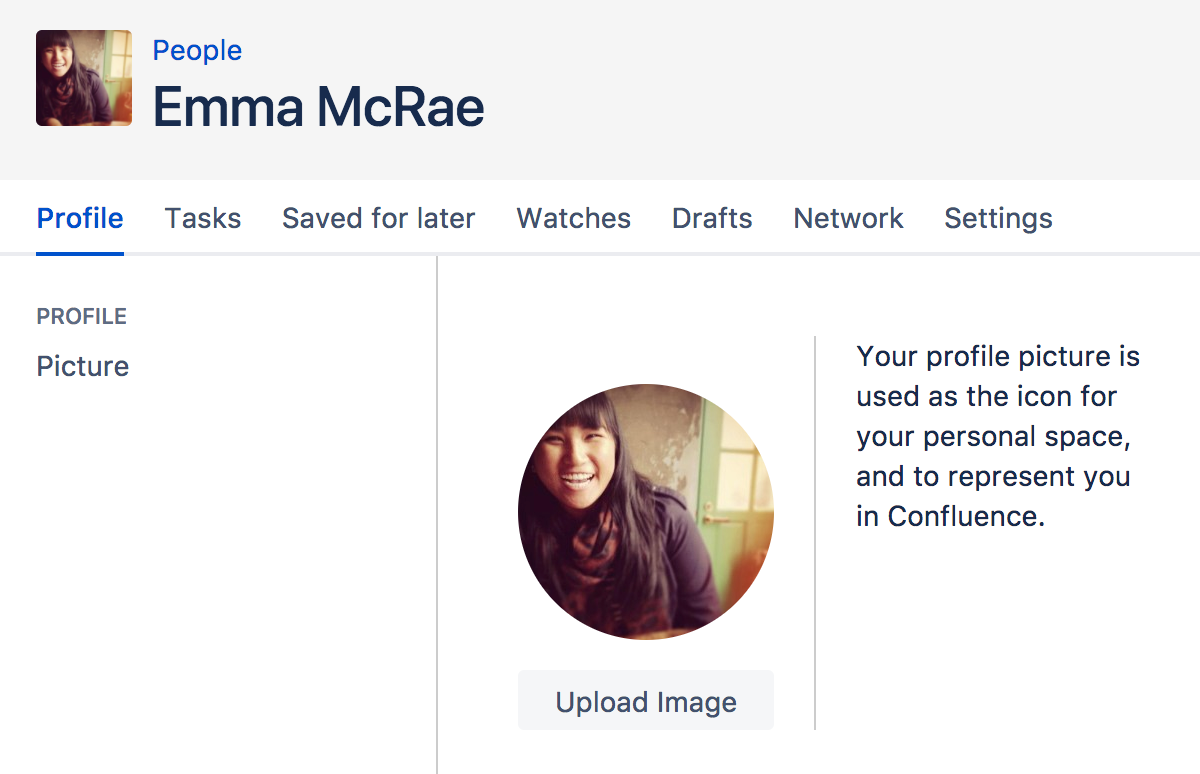
スクリーンショット: プロファイル写真のサイズ変更と配置

プロファイル画像を削除することはできませんが、いつでも新しい画像をアップロードできます。あるいは、プロファイル画像を削除するように管理者に依頼することもできます。
最終更新日 2023 年 5 月 25 日
関連コンテンツ
- 関連コンテンツがありません
Powered by Confluence and Scroll Viewport.