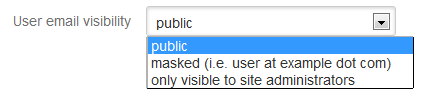ユーザーのメール アドレスの表示方法
Confluence では、Confluence 管理者が管理コンソールから設定できるメール アドレスのプライバシーに関する3つのオプションを提供しています。
- 公開: メール アドレスは公開されます。
- マスク: メール アドレスは公開されますが、スパム ボットが取得しづらいような方法でマスクされます。
- サイト管理者にのみ表示: Confluence 管理者のみがメール アドレスを参照できます。このオプションを選択した場合、「ユーザー検索」ポップアップ(ページ制限を設定する場合など)でメールアドレスが利用できなくなることに注意してください。
ユーザーのメールの表示方法を設定する方法:
- [管理] を選択し、[一般設定] を選択します。
- [セキュリティ設定] を選択します。
- [編集] を選択します。[セキュリティ設定] 画面のフィールドが編集可能になります。
- [ユーザー メール アドレスの表示方法] ドロップダウンからオプションを 1 つ ([公開]、[マスク]、[サイト管理者にのみ表示] のいずれか) を選択します。
- [保存] を選択します。
スクリーンショット: メールの表示方法
最終更新日: 2024 年 12 月 5 日
Powered by Confluence and Scroll Viewport.