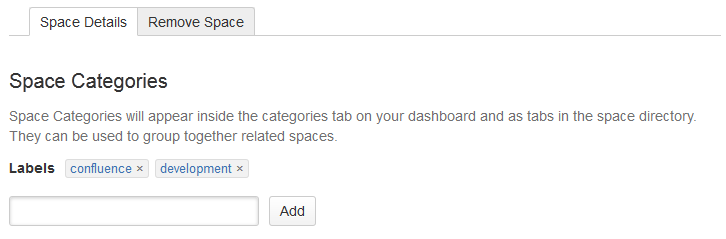ラベルを使用してスペースを分類する
スペース ディレクトリ内のカテゴリ
スペースの分類が完了すると、Confluence ヘッダーでスペース > スペース ディレクトリを選択することでカテゴリを表示できます。その後で、左にある一覧からいずれかのカテゴリを選択します。
You can also view spaces by category in the Space Categories tab of the recent activity section on the dashboard, or embed the Spaces List Macro on any page and allow filtering by category.
カテゴリからのスペースの削除
To remove a space from a category, follow the above steps to add a space category but, instead of adding a new category, choose the x next to the space category you want to remove. If you remove all spaces from a category, the category will also be removed.
スクリーンショット:スペース カテゴリ
最終更新日: 2015 年 12 月 2 日
Powered by Confluence and Scroll Viewport.