サイトにテーマを適用する
You can use a theme to personalise the 'look and feel' of Confluence. Some themes simply change the basic styling, others add new functionality or significantly alter the appearance of Confluence. You can apply a theme to your entire Confluence site and to individual spaces.
Confluence には、はじめからテーマがいくつか付属しています。また、サイト管理者は Confluence の管理コンソールを使用して、新しいテーマをプラグインとしてインストールできます。Confluence サイトにテーマがインストールされていれば、スペースの管理者なら誰でも、スペースにテーマを適用できます。既定では、新しいスペースを作成すると、スペースのテーマは Confluence の既定のテーマとなります。
サイト全体にテーマを適用する手順
- Choose the cog icon
 , then choose General Configuration under Confluence Administration
, then choose General Configuration under Confluence Administration - Choose Themes in the left-hand panel.
- The screen will display all available themes. Select a radio button to choose a theme.
- 確認を選択します。
スクリーンショット:テーマを適用する
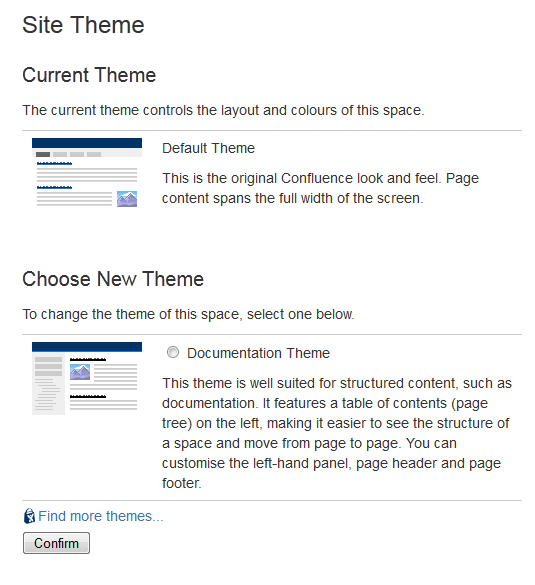
最終更新日: 2015 年 12 月 2 日
関連コンテンツ
- 関連コンテンツがありません
Powered by Confluence and Scroll Viewport.