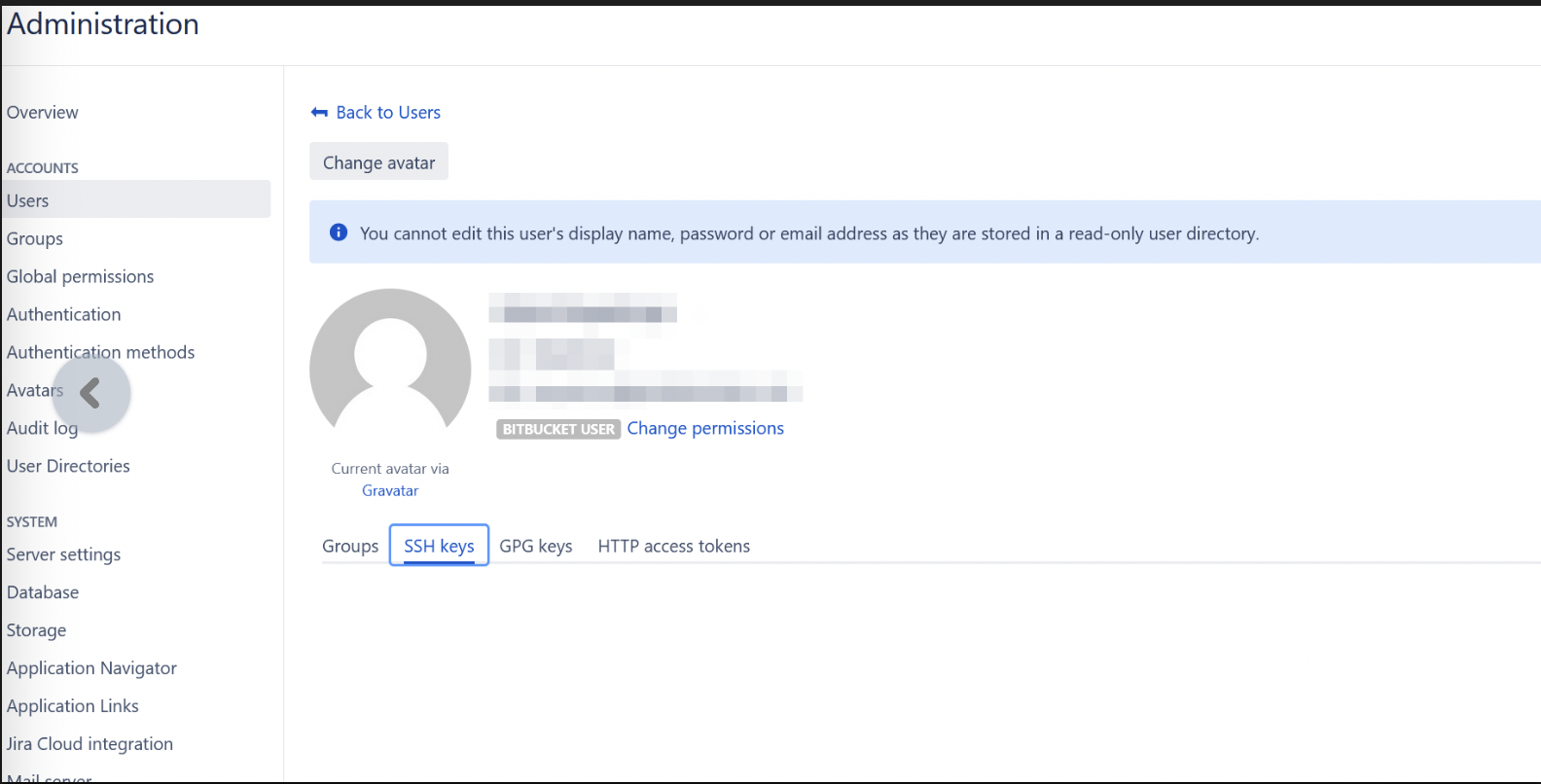SSH keys option showing blank page or empty screen in Bitbucket Data Center
プラットフォームについて: Data Center のみ - この記事は、Data Center プラットフォームのアトラシアン製品にのみ適用されます。
この KB は Data Center バージョンの製品用に作成されています。Data Center 固有ではない機能の Data Center KB は、製品のサーバー バージョンでも動作する可能性はありますが、テストは行われていません。サーバー*製品のサポートは 2024 年 2 月 15 日に終了しました。サーバー製品を利用している場合は、アトラシアンのサーバー製品のサポート終了のお知らせページにて移行オプションをご確認ください。
*Fisheye および Crucible は除く
要約
While trying to access the SSH keys option of the user profile in Bitbucket Data Center, it is showing a blank page or empty screen though the key is present for the user.
環境
Tested on Bitbucket Data Center 8.9.6
Applied to Bitbucket Data Center 8.x
診断
A. Check if the key is present in Bitbucket UI under the user account.
B. If yes, compare the SSH key present on the user profile or user's machine with the key present in the database (relevant tables are present below).
原因
This issue generally occurs when the SSH key for the user is corrupted somehow in the Bitbucket Database. Generally, SSH keys for users get stored in the database, and if for any reason the key gets affected, an empty page on the Bitbucket UI can be seen.
ソリューション
The below steps should be followed to resolve this issue:
1. Connect to the Bitbucket database and collect the output of the following query:
a. select * from public."sta_normal_user"; --- Collect the user_id from this query.
b. select * from public."AO_FB71B4_SSH_PUBLIC_KEY" where user_id=<user_id>; --- Pass the user_id from the first table output. Once done, collect the ID from the ENTITY_ID column.Note: Please change the query format based on your database requirements. The above queries are specific to the PostgreSQL database.
2. Now run the below REST API command based on the keyId which will be passed from the above steps (1b. -> ENTITY_ID). This API will delete the SSH key for the user from the database.
curl -u <admin_username>:<admin_password> --request DELETE --url '<Base_URL>/rest/ssh/latest/keys/{keyId}'3. Once done, the user should get a prompt to add the SSH key. Now add the SSH key for the user in Bitbucket UI.