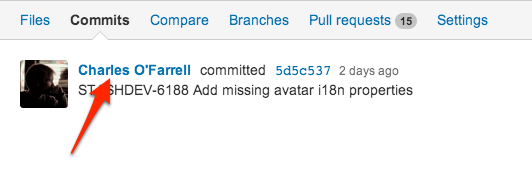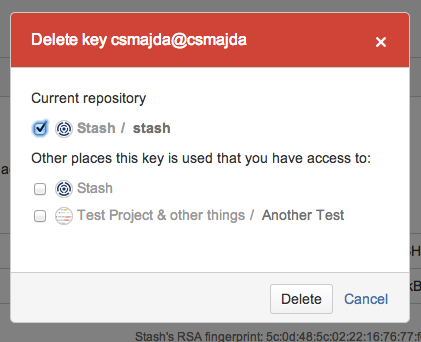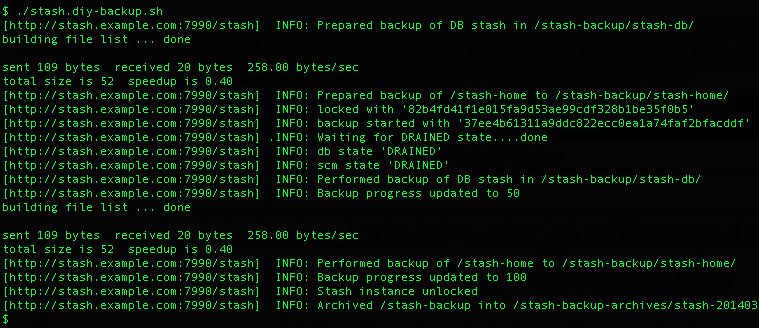Stash 2.12 release notes
2014 年 3 月 25 日
Introducing Stash 2.12
Today we're very pleased to announce Stash 2.12, which brings custom avatars, hunk maps for side-by-side diffs, enhanced SSH access keys, a new REST API for backing up and restoring Stash, and improvements to markdown rendering.
If you are upgrading from an earlier version of Stash, please read the 2025-09-08_07-07-29_Bitbucket Server upgrade guide.
Please also check the End of support announcements.
Add-on developers will be interested in the API changelog.
The Stash 2.12 changelog is at the bottom of this page.
Custom avatar images
You can now upload a custom avatar image to your profile, which will replace your Gravatar image wherever that is used in Stash. Do this on the Account settings tab in your personal profile.
User name linking
When you're logged in to Stash you'll notice that wherever commit author names are displayed (for example, on the commits list, and the blame view) they are now linked to the profile page of the author (if the author is also a Stash user). Authors are matched to Stash users via the author's email address, and the user's name in their Stash account is displayed instead of their author name.
Hunk maps
We've improved how you can use side-by-side diffs, first introduced with Stash 2.11.
Now we've added a 'hunk map' to side-by-side diffs, to make it easier for you to find where a file has been changed. Simply click on the hunk map in the left- or right-hand margin to scroll the view to that location:
アクセス キー
We've extended how you can use SSH keys to secure Git operations for Stash repositories.
Firstly, system SSH access keys, which allow you to secure the Git operations performed by other systems on Stash repositories, can now be either Read-only or Read / Write. Now you can use operations like git push or git merge if you want the other system to merge successful feature branch builds to the default branch in the Stash repository, or so that deployments can be tagged.
Furthermore, we've provided greater visibility into where access keys are being used in Stash. When you want to delete a key, you now see a list of the other places where the key is being used, and can delete the key from those places as well:
The keys displayed in the list depend on your permissions to see those projects and repositories.
Read more about SSH access keys for system use...
DIY Backup
We've added to the backup and restore strategies available for use with Stash.
The new Stash DIY Backup is an alternative to the Stash Backup Client, and provides a REST API that allows you to:
- 一貫性のあるバックアップを作成するために必要なダウンタイムを大幅に削減する。
- use the appropriate industry-standard tools to back up your Stash file system and external database back end,
- automate the Stash back up process.
As an indication of the downtime that can be expected when using Stash DIY Backup, in our testing and internal use we have seen Stash downtimes of 7–8 minutes with repositories totalling 6 GB in size when using the Backup Client, compared with downtimes of less than a minute when using the new DIY Backup with the same repositories.
Read more about a fully worked solution in Bitbucket DIY Backup...
小さな改善
Toggle comment display
Use the Shift-C keyboard shortcut or the diff options menu to toggle comment display, either in a unified diff or a side-by-side diff. The icon in the left margin shows that comments are hidden:
Markdown rendering in source view
Markdown files are now rendered in the source view. The output handles images, links (including relative links) and table syntax.
Markdown table syntax in comments
Table syntax is now supported in comments and markdown files. For more details, see the markdown syntax guide.
変更履歴
This section will contain information about the Stash 2.12 minor releases as they become available. These releases will be free to all customers with active Stash software maintenance.
If you are upgrading from an earlier version of Stash, please read the 2025-09-08_07-07-29_Bitbucket Server upgrade guide.
The issues listed below are the highlights of all those that have been resolved for the Stash 2.12.x releases.