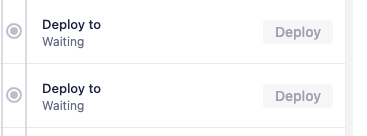Troubleshooting disabled "Deploy" button in Bitbucket Cloud Pipelines with the error message "<Branch_name> are preventing the deployment to <Deployment_name>"
プラットフォームについて: Cloud のみ - この記事は、 クラウド プラットフォームのアトラシアン製品にのみ適用されます。
要約
This knowledge base article aims to provide a step-by-step guide on troubleshooting the disabled "Deploy" button in Bitbucket Cloud Pipelines. Hovering your mouse towards the disabled "Deploy" button will show the following error:
Branch restrictions on <Branch_name> are preventing the deployment to <Deployment_name>原因
This issue occurs when the Deployment branch permission is not properly configured. It could be due to an incorrect branch name or the presence of additional empty spaces in the name. Consequently, the deployment process considers the steps ineligible for deployment on that particular branch.
ソリューション
To fix the issue, follow these steps:
- Access Repository Settings.
- Find the "Pipelines" section and click on "Deployment".
- Look for the name of the deployment that is affected and expand it.
- Locate the "Branches allowed to deploy to Production" option.
- Remove the affected branch by clicking on the "x" symbol next to it.
- After removing the branch, re-add it by entering the branch name correctly in the provided form. Make sure to spell the name correctly. If you are using an asterisk pattern, ensure there are no additional spaces between characters.
If you are still encountering issues after following this troubleshooting article, please raise a support ticket or raise a community support ticket for further assistance.
| 説明 | Troubleshooting disabled "Deploy" button in Bitbucket Cloud Pipelines with the error message "<Branch_name> are preventing the deployment to <Deployment_name>" |
|---|---|
| 製品 | Bitbucket Cloud |