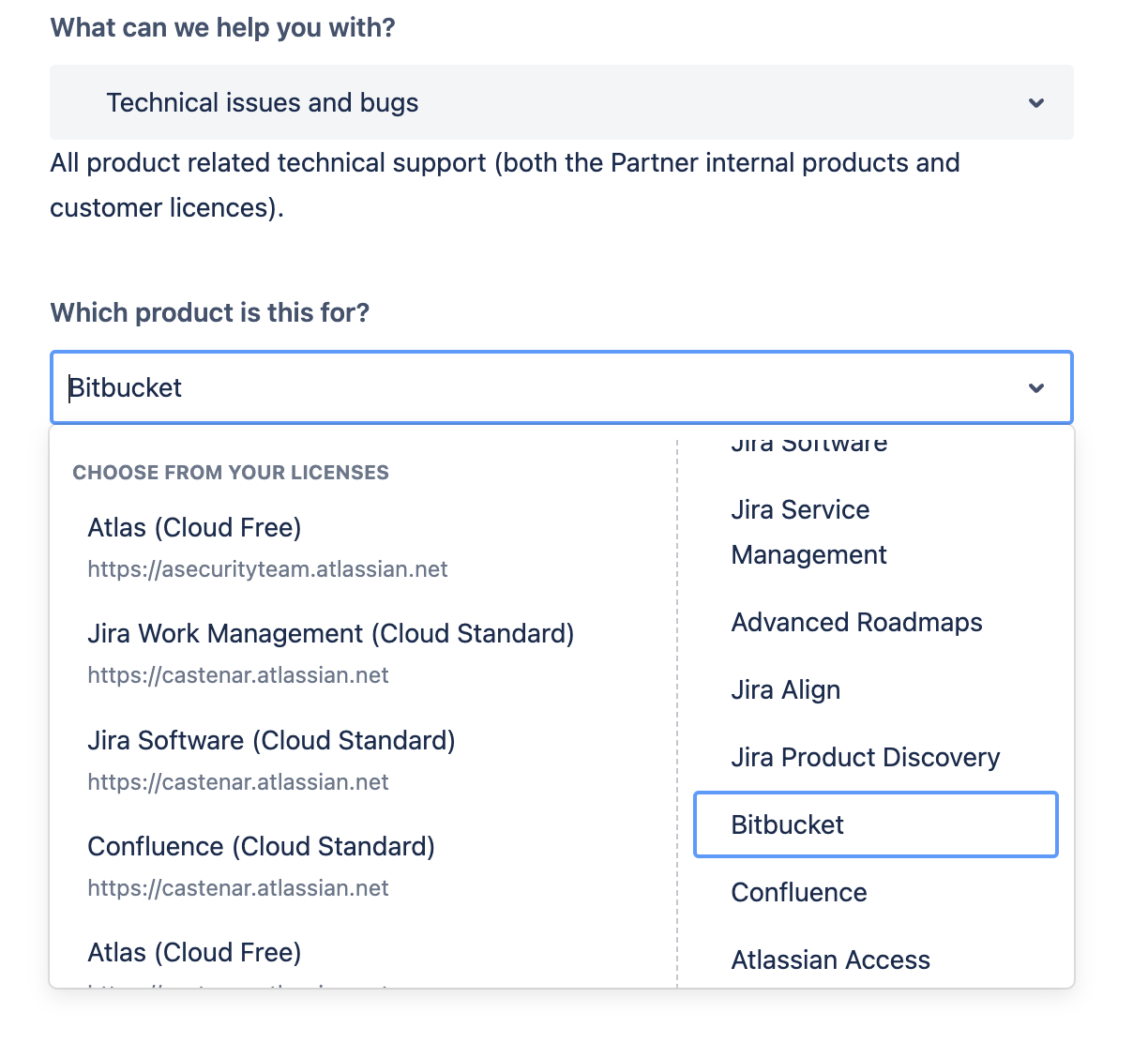Prerequisites to raise a support ticket with Bitbucket Cloud
プラットフォームについて: Cloud のみ - この記事は、 クラウド プラットフォームのアトラシアン製品にのみ適用されます。
要約
From this article we can learn prerequisites to raise a support ticket with Bitbucket Cloud. Below are the details covered
- Who can raise a ticket with Bitbucket Cloud
- How and when the support team can access customer data(repository or workspace)
- Process to raise a ticket for repo maintenance action such as Garbage Collection
Who can raise a ticket with Bitbucket Cloud
Any user who is a member of a paid Bitbucket Cloud workspace and has an active Atlassian Account can raise a support ticket by going to the support portal at https://support.atlassian.com/ja/contact/#/.
Users that are not part of a paid Bitbucket Cloud workspace, will need to reach out for help to Atlassian Community
How and when the support team can access customer data(repository or workspace)
Support team access a repository or a workspace in order to conduct further investigation of a customer issue or pipelines build related cases only if:
- Reporter of the ticket is an Admin of a repository or a workspace
- Ticket participant is an Admin and have given Atlassian Support team a written consent to access the data for investigation purposes
When an Atlassian support team member grants access to a repository or a workspace, a workspace Audit log entry will be created with reference to the support ticket.
Additionally, only Organization admins are privileged to additional information related to managed Bitbucket Cloud workspaces/accounts, this information is not shared with any user or workspace Admin for non-managed accounts.
Atlassian undergoes a certification by 3rd Party Auditors annually around access to customer data, and the results are reflected in Atlassian products SOC2 Compliance.
Process to raise a ticket for repo maintenance action such as Garbage Collection
Garbage Collection(GC) is an automated set of commands that the support team runs using existing tools and this operation doesn't always require the team to access customer data directly. In these cases Atlassian support does not require an admin's consent to perform a maintenance. Consent will be requested from a Workspace Admin, only if the team need to access the data to perform more in-depth maintenance.