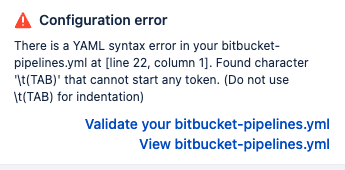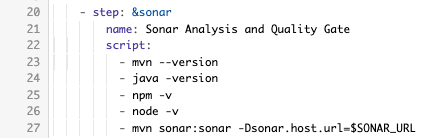Bitbucket Cloud Pipeline Error: Found Character '\t (TAB)' That Cannot Start Any Token
プラットフォームについて: Cloud のみ - この記事は、 クラウド プラットフォームのアトラシアン製品にのみ適用されます。
要約
When trying to trigger a pipeline in Bitbucket Cloud, the pipeline build failed with the following error message:
原因
This error typically occurs due to the presence of tab indentation in your bitbucket-pipelines.yml.
ソリューション
This can be verified and corrected by following these steps:
- Locate the specific line mentioned in the pipeline error message (e.g., "line 22" as per the above screenshot).
- In the provided sample pipeline, find the line with an indentation issue, usually starting with "script:".
- Place your cursor at the beginning of the indented line.
Next, carefully remove the unwanted tab indentation:
- Press the "Delete" or "Backspace" key until the line is aligned with the previous line, removing the tab indentation.
- Repeat this process for any additional levels of indentation until the warning messages are completely resolved.
After performing these steps, the pipeline should run without any indentation-related errors. This correction ensures that the pipeline configuration follows the correct syntax and alignment, allowing it to execute successfully.
If you are encountering issues following this documentation - please raise a support ticket or a community support ticket for further assistance.