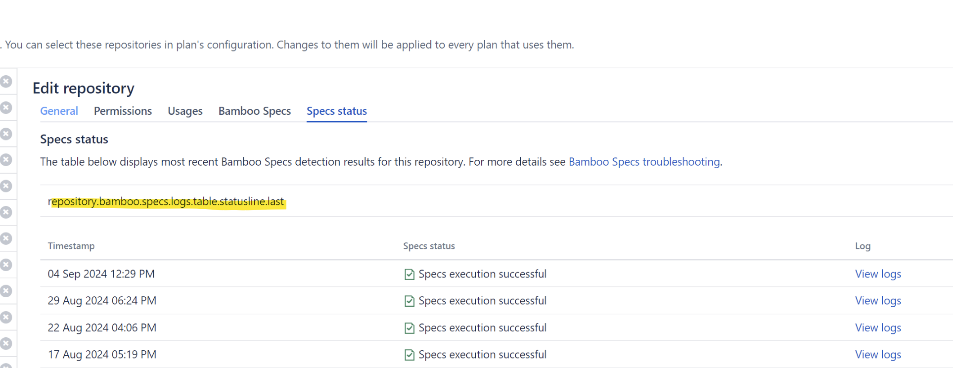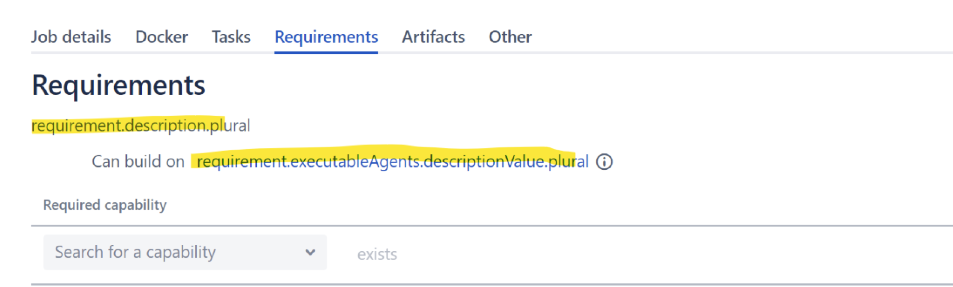Few pages in Bamboo Data Center are not able to display the values of internally defined variables correctly
プラットフォームについて: Data Center - この記事は、Data Center プラットフォームのアトラシアン製品に適用されます。
このナレッジベース記事は製品の Data Center バージョン用に作成されています。Data Center 固有ではない機能の Data Center ナレッジベースは、製品のサーバー バージョンでも動作する可能性はありますが、テストは行われていません。サーバー*製品のサポートは 2024 年 2 月 15 日に終了しました。サーバー製品を利用している場合は、アトラシアンのサーバー製品のサポート終了のお知らせページにて移行オプションをご確認ください。
*Fisheye および Crucible は除く
要約
This page covers a scenario where few pages in Bamboo are not able to display the correct text values for few internally defined variables.
環境
The issue was seen on Bamboo 9.5.4 but the solution can be applicable for any other supported version as well.
診断
We can see examples of below pages where the highlighted values are not been displayed properly, the issue is not limited to the below 2 pages these are just some examples.
原因
1) The issue is because of the jvm setting `-Duser.language=en-US` which is present in your Bamboo Instance, see below
<virtual-machine-arguments> -Duser.language=en-US </virtual-machine-arguments> 2) As described here or here `user.language` should be set to ISO 639 code like 'en' or 'pl'. Setting it to `en-US` makes Bamboo fail to find proper i18n text in some cases.
ソリューション
Change the jvm parameter to`-Duser.language=en` and restart bamboo, please refer Configuring your system properties for more details on how to change the JVM argument.