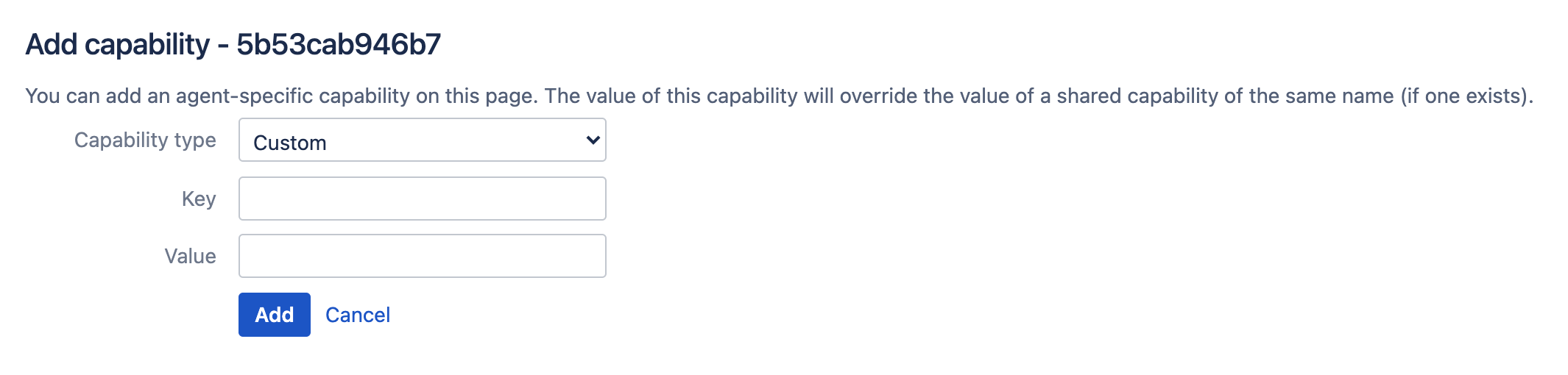新しいカスタム機能を定義する
Custom capabilities can be used to control which jobs will be built by a particular agent, since agent capabilities are required to match job requirements. For example, if the builds for a particular job should only run in a Windows environment, you could create a custom capability 'operating.system=WindowsXP' for the appropriate agent(s), and specify it as a requirement for this job.(See Configuring a job's requirements.)You can define a custom capability that is:
- 特定のローカルまたはリモート エージェントを対象としたもの
to be shared by all local agents
to be shared by all remote agents.
エージェント固有の機能の値は、同じ名前の共有機能 (存在する場合) の値をオーバーライドします。
エージェント固有のカスタム機能を定義する
新しいエージェント固有のカスタム機能を定義するには、次の手順に従います。
- 対象のエージェントに移動します。
- From the Agent-specific capabilities section select Add capability.
- Select Capability type > Custom.
- [Key (キー)] と [Value (値)] の値を指定します。
- 追加 を選択します。
ローカル サーバーのカスタム機能を定義する
ローカル サーバーの機能はすべてのローカル エージェントに継承されます。
新しいローカル サーバーのカスタム機能を定義するには、次の手順に従います。
- From the top navigation bar select > Build resources > Server capabilities.
- [Key (キー)] と [Value (値)] の値を指定します。
- 追加 を選択します。
共有リモート カスタム機能を定義する
共有リモート カスタム機能はエラスティック エージェントと共有されません。
新しい共有リモート カスタム機能を定義するには、次の手順に従います。
- From the top navigation bar select > Build resources > Agents.
- In the Remote agents section select Shared remote capabilities.
- In the Add capability section select Capability type > Custom.
- [Key (キー)] と [Value (値)] の値を指定します。
- 追加 を選択します。