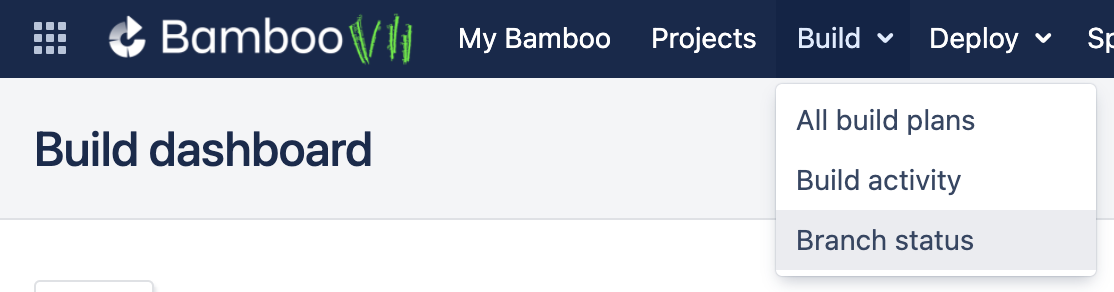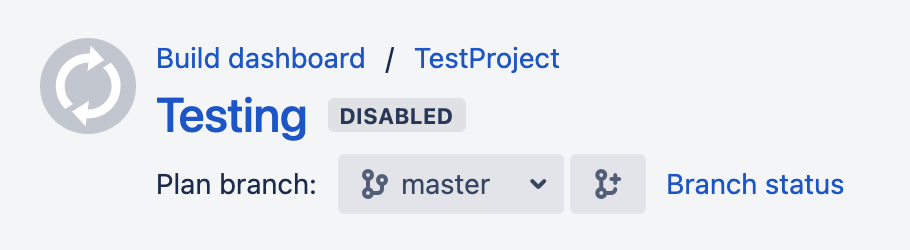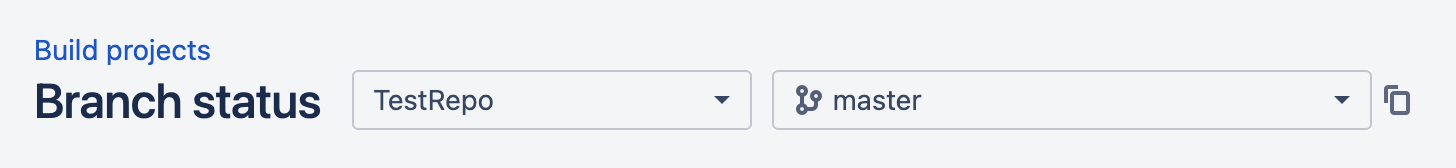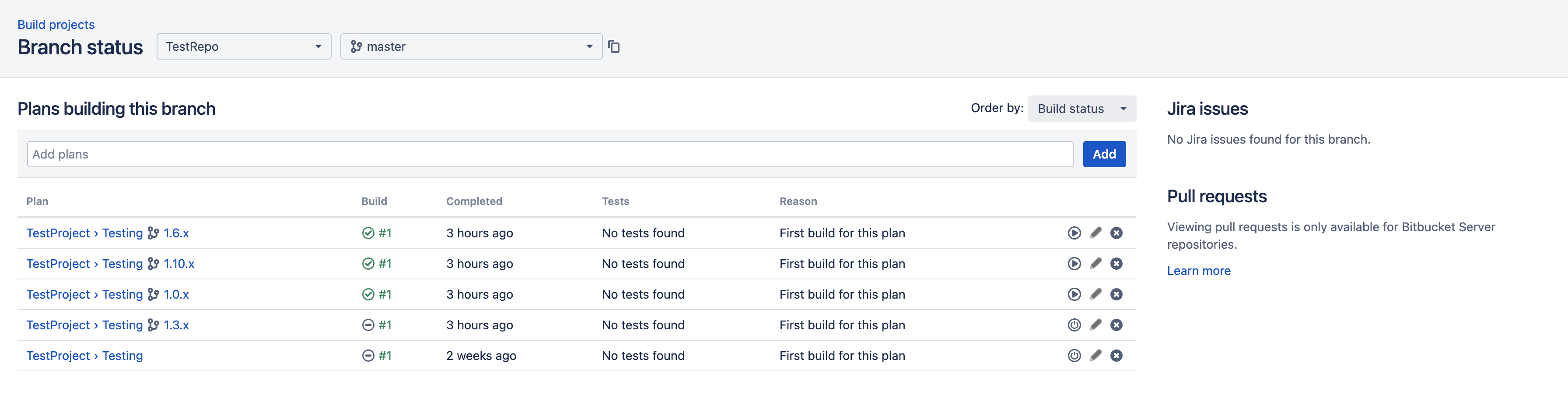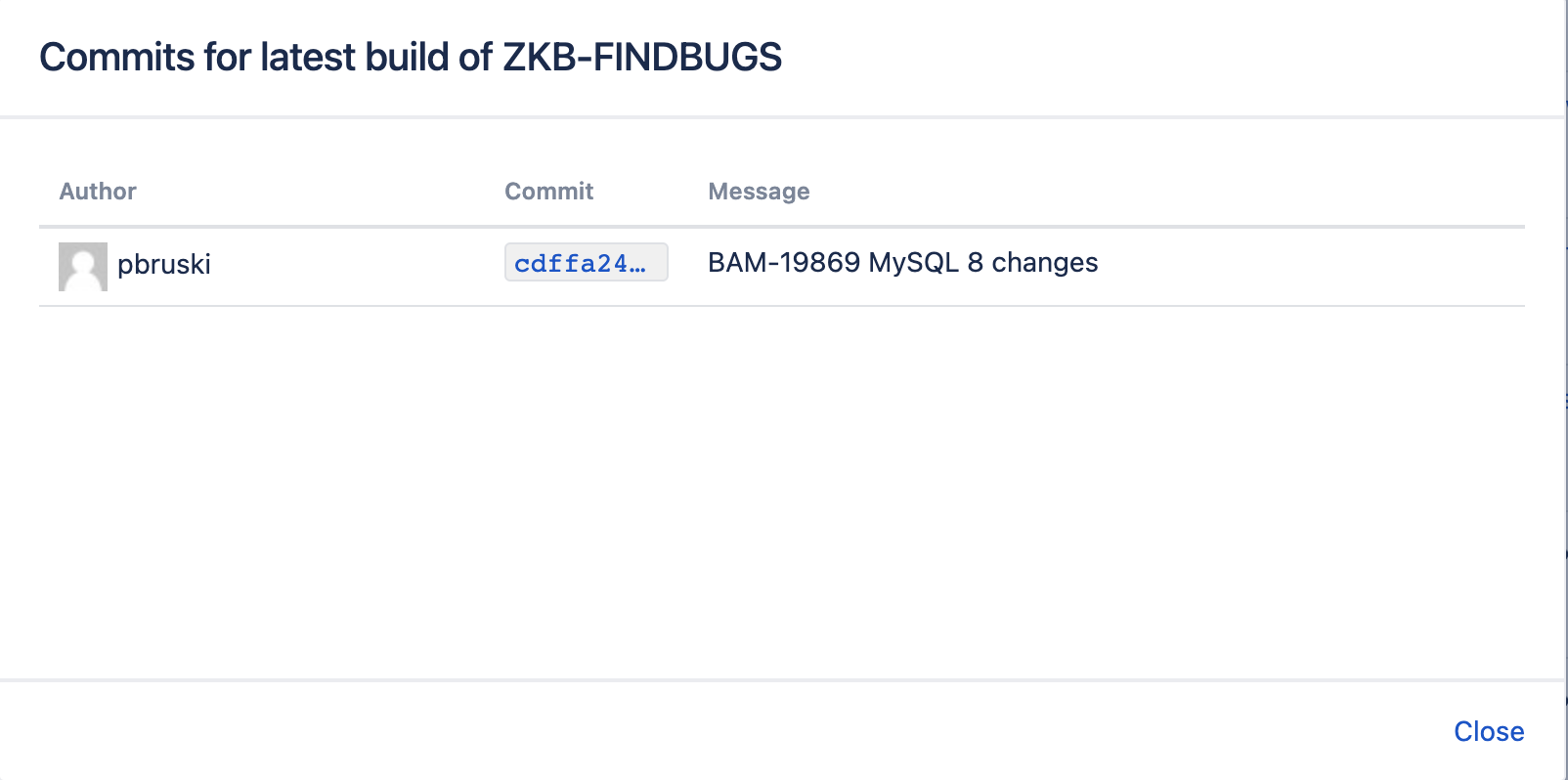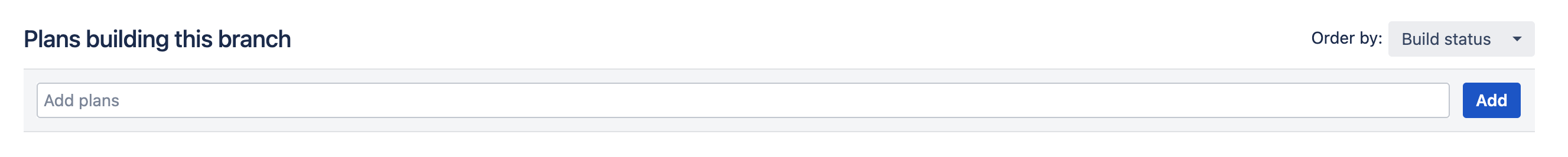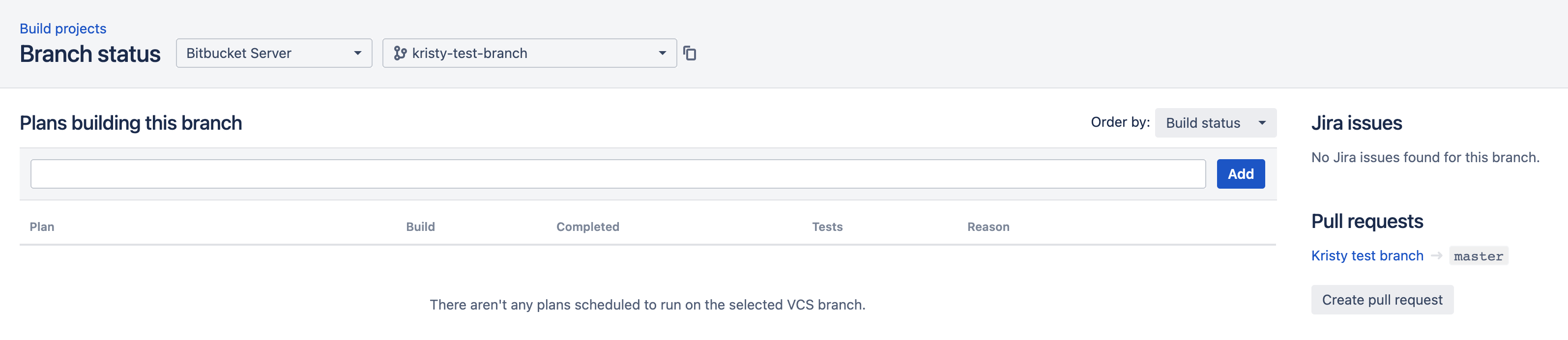Using the branch status page
With Bamboo you can view and manage your plan branch assignments on a single page.
このページの内容
Getting to the branch status dashboard
You can find the page in the top menu, in Build > Branch status: |
You can also find a link to the Branch status page in some other places, like screens with the details of builds or plans: |
Using the Branch status dashboard
Here are the most important things that you need to know about the Branch status dashboard.
We've added a small Copy button next to the selected branch name - it copies the name of the branch in case you need to share it.
Viewing build plans assigned to a VCS branch
Once you select a repository and a VCS branch, you'll see a list of plans that build the branch:
If the information about the commits is available to Bamboo, you can see the number of commits next to the build status:
Select the number to display the details of the commits:
It might happen that there aren't any build plans assigned to the VCS branch that you selected. You can associate the branch with a plan directly from the Branch status page (see Managing plan branches below).
Managing plan branches
You can manage assignments between plan branches and VCS branches directly from the Branch status page.
On top of the list of existing plans (or on top of the empty list if there aren't any plans yet), you can find the search field and the Add button. To assign a build plan to the selected VCS branch, select within the search field and either pick a build plan from a list or start typing to search:
Select Add to save the assignment.
Managing existing build plans
Once you've specified some plans that will build your branch, you can see them in the list on the Branch status page. Next to each plan, there's a small Actions menu that allows you to run, edit, or remove build plans assigned to a VCS branch:
Currently, only the Bitbucket Server repository type is supported.