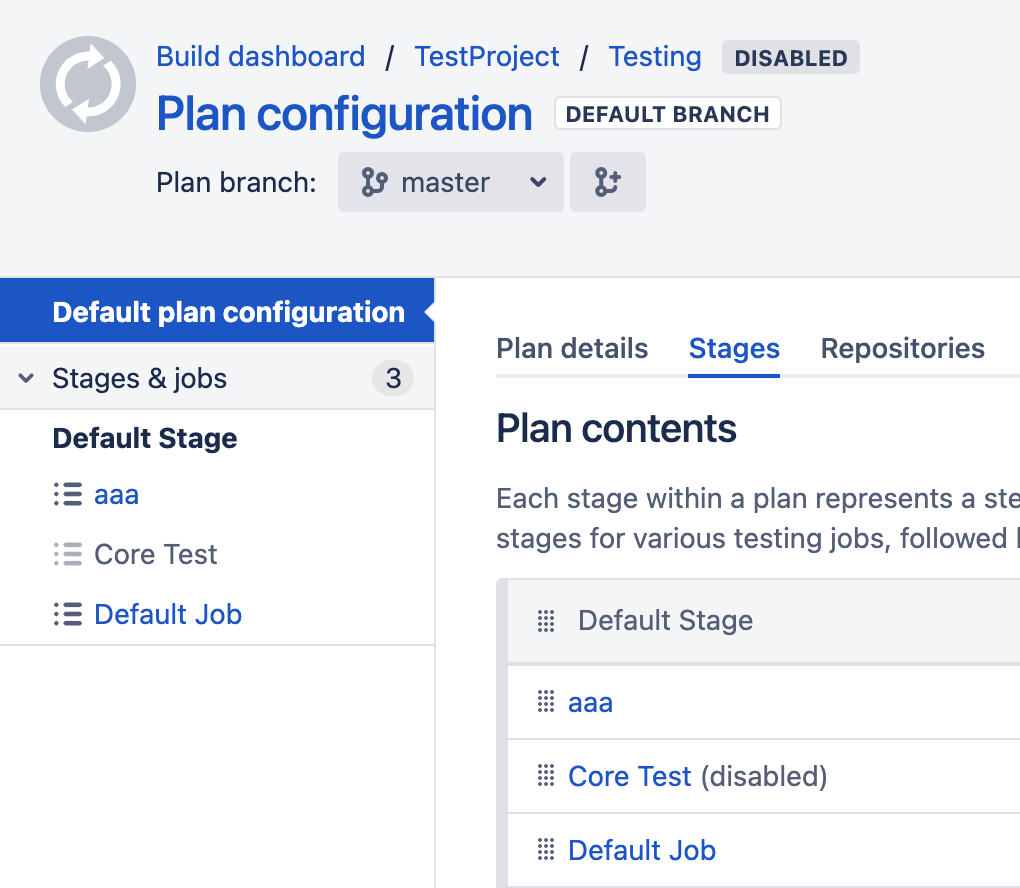Configuring jobs
A Bamboo job is a single build unit within a plan. One or more jobs can be organized into one or more stages. The jobs in a stage can all be run at the same time if enough Bamboo agents are available. A job allows you to collect together a number of tasks that you want to be run sequentially on the same agent.
You must have the Admin or Create plan global permission to configure jobs.
Bamboo プランの既存のジョブを設定する方法
- From the Bamboo header select Build > All build plans.
- Select the edit icon () for the plan you want to edit.
- Select the required job (under Stages & jobs):
- Select a selected tab to begin editing that aspect of your job:
- Job details — Note that Job key is not editable.
- Docker - see Docker runner.
- Tasks — see Configuring tasks, including Repository checkout tasks and builder tasks.
- Requirements (要件) —「ジョブの要件の設定」を参照してください。
- アーティファクト — 「ジョブのビルド アーティファクトの設定」を参照してください。
- Other — see Configuring miscellaneous settings for a job and Configuring automatic labeling of build results.
最終更新日 2021 年 5 月 31 日
Powered by Confluence and Scroll Viewport.