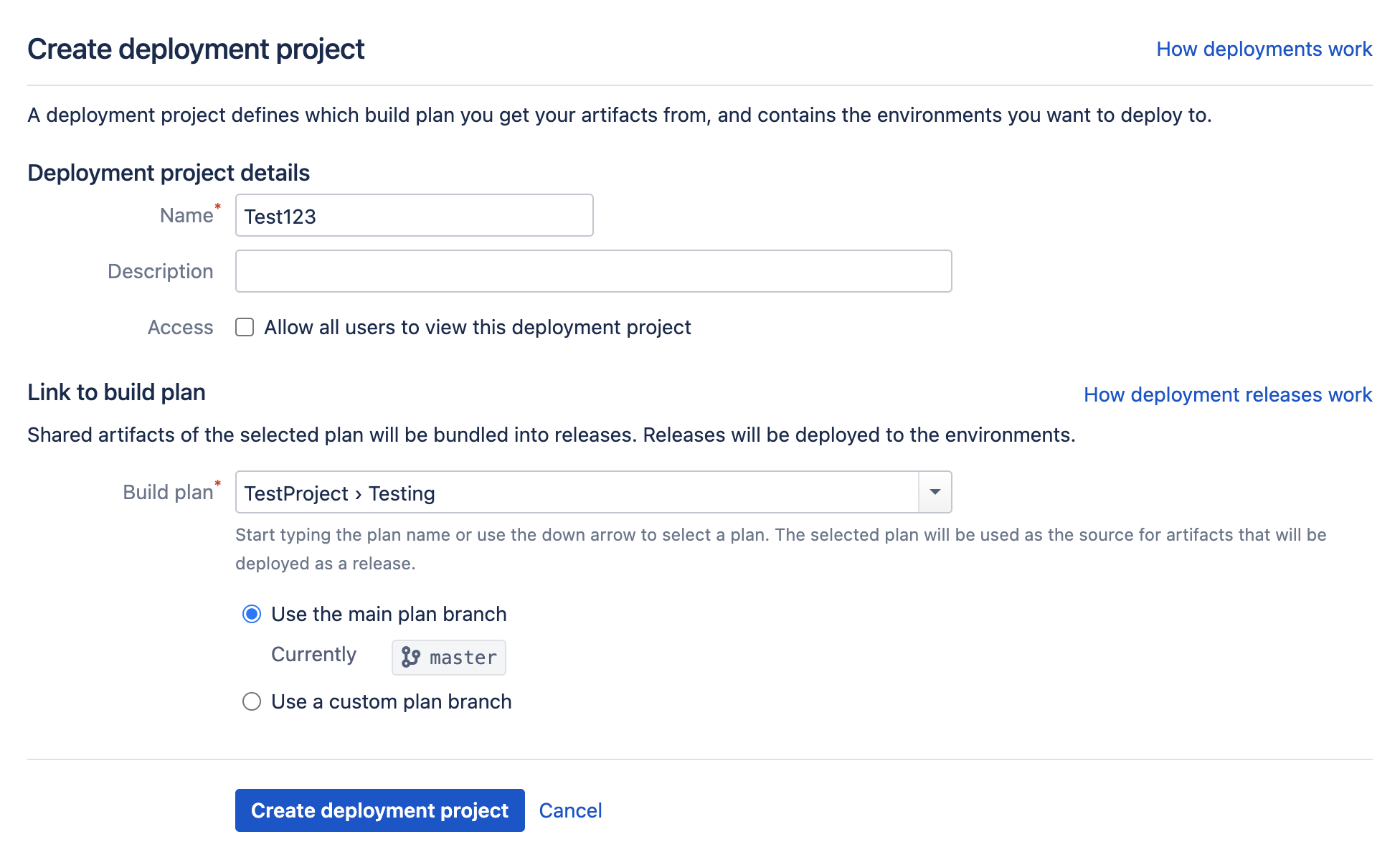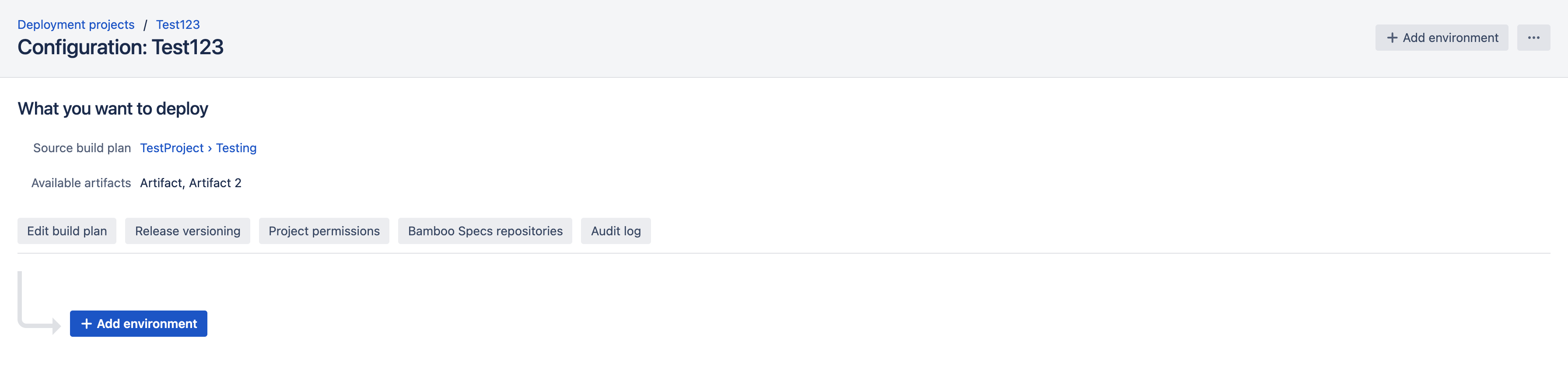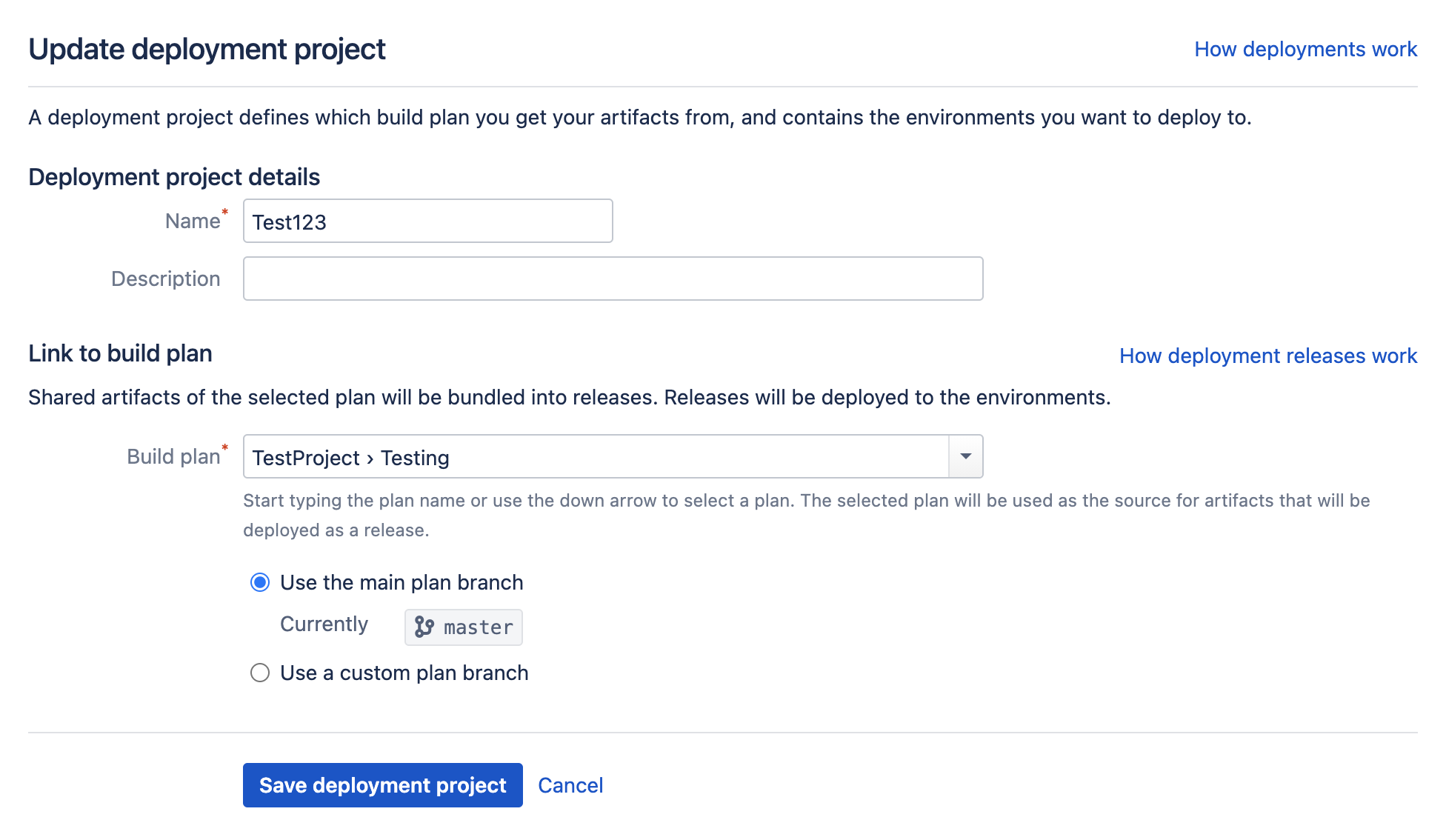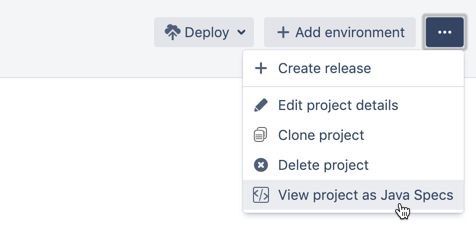デプロイ プロジェクトを作成して設定する
Bamboo を使用してプランからデプロイメント プロジェクトを作成すると簡単です。
デプロイメントは以下を保持するコンテナです。
- Environments that represent the physical environments, such as QA, Staging, and Production.
- 展開されている実際のソフトウェア成果物を表すリリース - これらにはリリースを構成する課題とコミットが含まれます。
To create a new deployment project you need to:
- Provide a name and a description that represents your project.
- プロジェクトをビルド プラント関連付けます。ビルド プランは、スナップショットする成果物をリリースに生成し、環境にデプロイします。デプロイメント プロジェクトをビルド プランに関連付けると、デプロイメントに使用する成果物のセットがデプロイメント プロジェクトに伝えられます。
プラン ブランチを使用している場合、デプロイメントをプラン ブランチにも関連付ける必要があります。プラン ブランチは、親プランで定義される設定を継承するバージョン管理システム内のブランチ用のビルドを表します。作成された新しいブランチは、自動的に親と同じビルド設定を使用してビルドおよびテストされます。プラン ブランチのビルドが成功すると、マスターにマージすることができます。
詳細については、「ブランチからのデプロイメント」を参照してください。
On this page:
新しいデプロイメント プロジェクトの作成
新しいデプロイメント プロジェクトを作成する方法
- Select Create > Create deployment project in the dropdown menu from the top navigation bar. If your build plan has a plan branch, Bamboo will detect it and offer an additional field for completion.
Complete the Create deployment project screen using the following fields:
フィールド 説明 Optional? 名前 The name of your deployment project. 説明 A brief description of your deployment project. アクセス Select the checkbox to make the deployment project visible to all users. ビルド計画 The name of the plan you wish to associate with the deployment project. This field identifies the source of your deployment artifacts. Use the main plan branch/Use a custom plan branch The plan branch that you wish to deploy. Bamboo will auto detect available plan branches for you. - Select Create deployment project.
Your deployment project has been created with the build plan relation, name, and description you specified. It is now ready for configuration.
既存のデプロイメント プロジェクトの詳細の編集
Bamboo では、既存のデプロイメント プロジェクトの詳細を編集することができます。
既存のデプロイメント プロジェクトの詳細を編集する方法
- From the deployment project configuration screen, select > Edit project details.
Complete the Update deployment project screen using the following fields:
フィールド 説明 Optional? 名前 The name of your deployment project. 説明 A brief description of your deployment project. ビルド計画 The name of the plan you wish to associate with the deployment project. Hint: This field identifies the source of your deployment artifacts. Use the main plan branch/Use a custom plan branch The plan branch that you wish to deploy. This option will only display if your plan has a valid branch, as described above. - Select Save deployment project.
リリース名の設定
Bamboo のリリース名の設定では以下を制御することができます。
- デプロイメント プロジェクトが生成する次のリリースの Bamboo による呼び方
- 新しいリリースの作成ごとのリリース番号の自動インクリメント
- Automatic incrementing of the release number as specified by a global variable each time a new release is created
See Naming versions for deployment releases for more information.
デプロイメント プロジェクト権限の設定
Bamboo では、デプロイメント プロジェクトを表示および編集する権限を持つユーザーを制御することができます。
権限戦略を設定する方法
- On the Deployment project configuration screen select Project permissions.
Select Add user or Add Group to search for and add users or groups.
- Check the relevant View, View configuration (Bamboo Data Center only), and Edit permission boxes to assign your desired permission scheme, and select Add.
Viewing a Bamboo deployment project as Java or YAML Specs
Bamboo instance administrators can view the deployment configuration as Java Specs in Deployment project configuration > > View Project as Java Specs or View Project as YAML Specs.