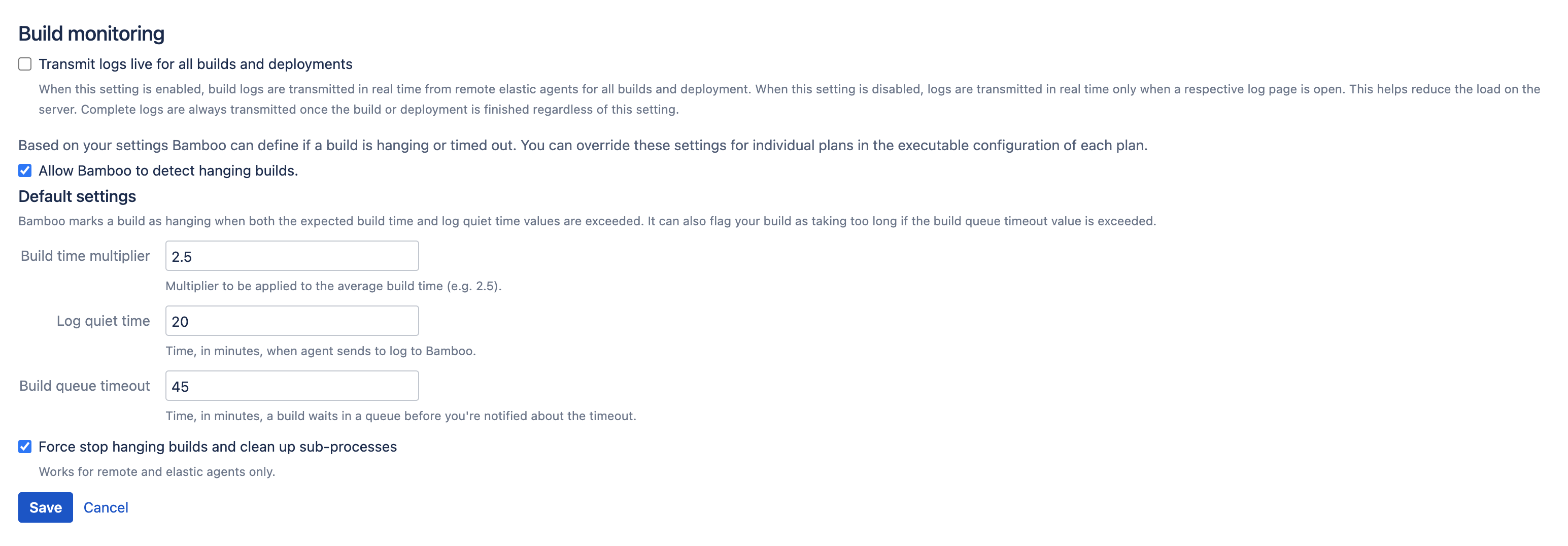Build monitoring
Based on your settings, Bamboo can determine if a build is hanging or timed out. You can override these settings for individual plans in the executable configuration of each plan. Build monitoring is enabled by default.
Change build monitoring settings
To configure build monitoring:
- In the upper-right corner of the screen, selectAdministration> Overview.
- On the Bamboo administration page, under Plans, select Build monitoring
Force-stop hanging builds
This option allows you to automatically stop any builds which, based on the criteria you set, are considered hanging. This option works only on remote agents.
Force-stop builds configuration applies globally. To overwrite its functionalities on lower levels, you must go to the plan-level configuration
Disable build monitoring
ビルド監視を無効にするには、次の手順に従います。
- In the upper-right corner of the screen, selectAdministration> Overview.
- On the Bamboo administration page, under Plans, select Build monitoring.
- Uncheck Allow Bamboo to detect hanging builds.
最終更新日 2023 年 7 月 10 日
Powered by Confluence and Scroll Viewport.