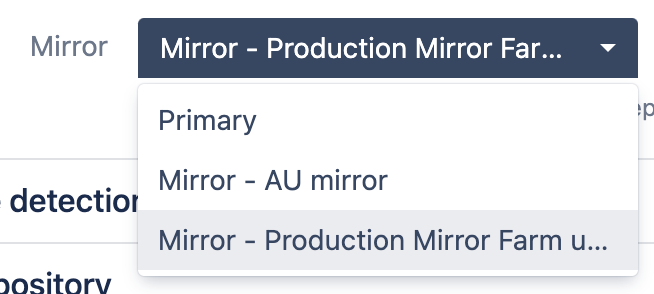スマート ミラーリング
Starting with version 6.2, Bamboo provides support for Bitbucket Server Smart Mirroring. Smart Mirroring allows you to use local repositories for storing your repository data to avoid having to wait when cloning a repository from a remote location.
For more on Smart Mirroring, see the Bitbucket Server documentation.
Prerequisites
- Bitbucket Server 5.0.0 or later
- Bitbucket Server Data Center license with mirrors support
- routing from Bamboo to Bitbucket Server instance
- routing between agent and mirror enabled
To enable Smart Mirroring in Bamboo:
- From the Bamboo header select > Build resources > Linked repositories.
- Select your Bitbucket Server repository.
- In the Edit repository section, select Advanced options.
- From the Mirror drop-down list, select your mirror location.
Bulk update of Smart Mirroring settings for repositories
Starting from Bamboo 6.10.3, you can update the mirrors for all repositories of a single Bitbucket Server.
Downgrading from Bitbucket Server Data Center license to a regular license may cause problems. In the unlikely event of such a downgrade, we recommend to switch all repositories to primary before switching versions.
Downgrading from Bitbucket Server Data Center from version 5+ to version 4 may cause problems. In the unlikely event of such a downgrade, we recommend to switch all repositories to primary before switching versions.