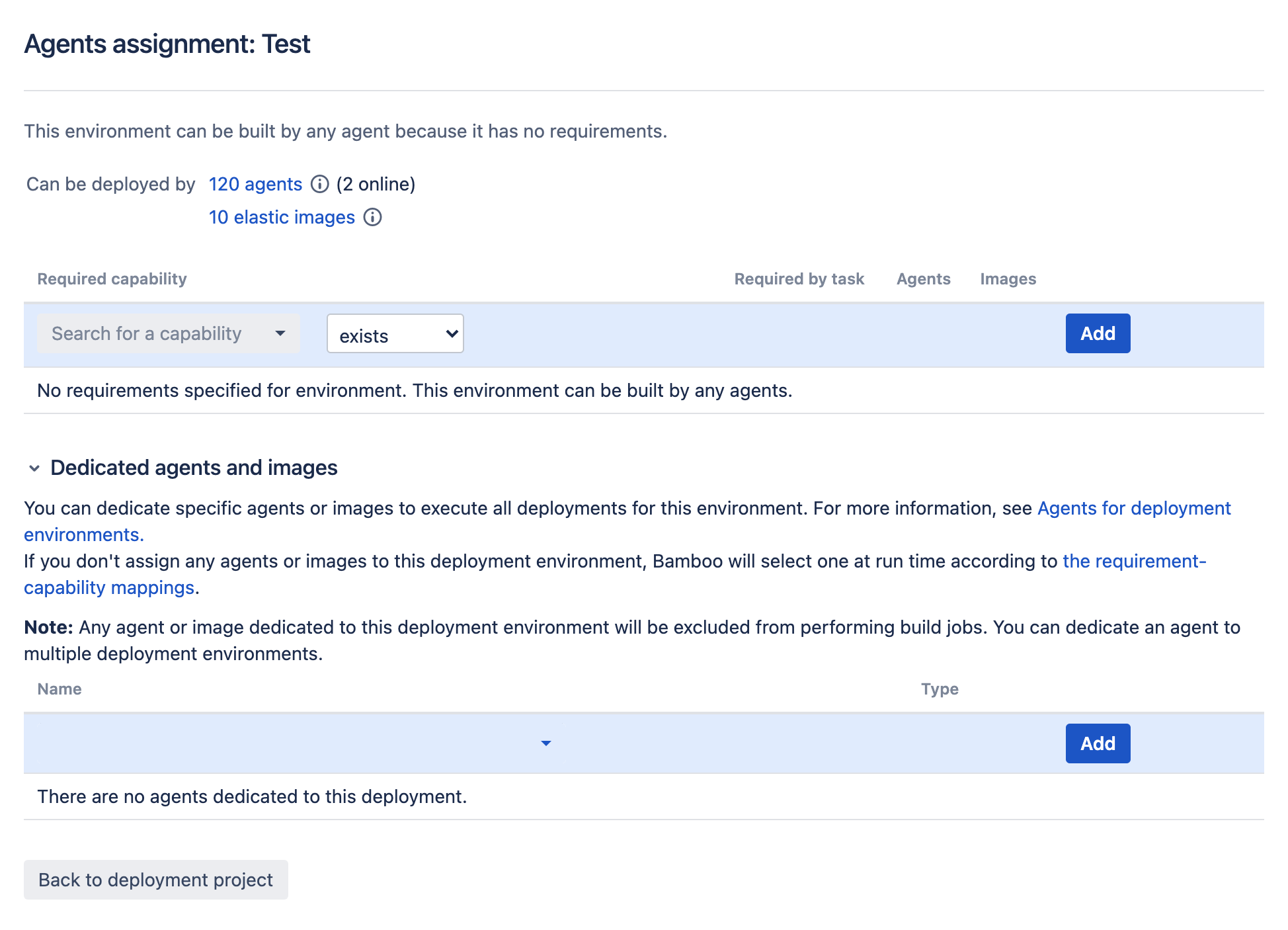開発環境のエージェント
Bamboo offers a range of optional settings to make your deployment project function more smoothly. Bamboo allows you to assign specific agents, elastic agents, or image configurations to execute the deployment for the environment.
重要な注意事項
- エージェントをデプロイ タスクに割り当てると、ビルド キャパシティが減少する可能性があります。エージェントを割り当てると、そのエージェントまたはイメージ設定を使用するように明示的に指定しない限り、他のビルドやデプロイをそのエージェントで実行することはできません。
- Starting from Bamboo version 7.1, by default only global administrators are allowed to add and remove agents assignments. You can changes that by selecting the Allow users to dedicate agents to deployments option in Security Settings.
デプロイ エージェントを設定する
デプロイ環境エージェントは、環境パネルの [Other settings (その他の設定)] セクションの一部として設定します。
デプロイ エージェントを設定するには、次の手順に従います。
- Open your deployment project and expand the relevant environment panel. In the Other environment settings section, select Agents assignment. The Assigned agents screen will display:
Enter an agent name, or use the drop down menu to select an appropriate agent.
選択できるのは、デプロイ環境に適したエージェントのみです。
機能と要件のマッチングはデプロイ環境にも適用されることを忘れないでください。エージェントに適切な機能がないと、関係が定義されていても、実行時にそのエージェントは割り当てられません。
- Select Add to save your agent scheme.
- You can remove an unwanted agent by selecting the associated cross on the right hand side of the screen.
最終更新日 2021 年 8 月 10 日
Powered by Confluence and Scroll Viewport.