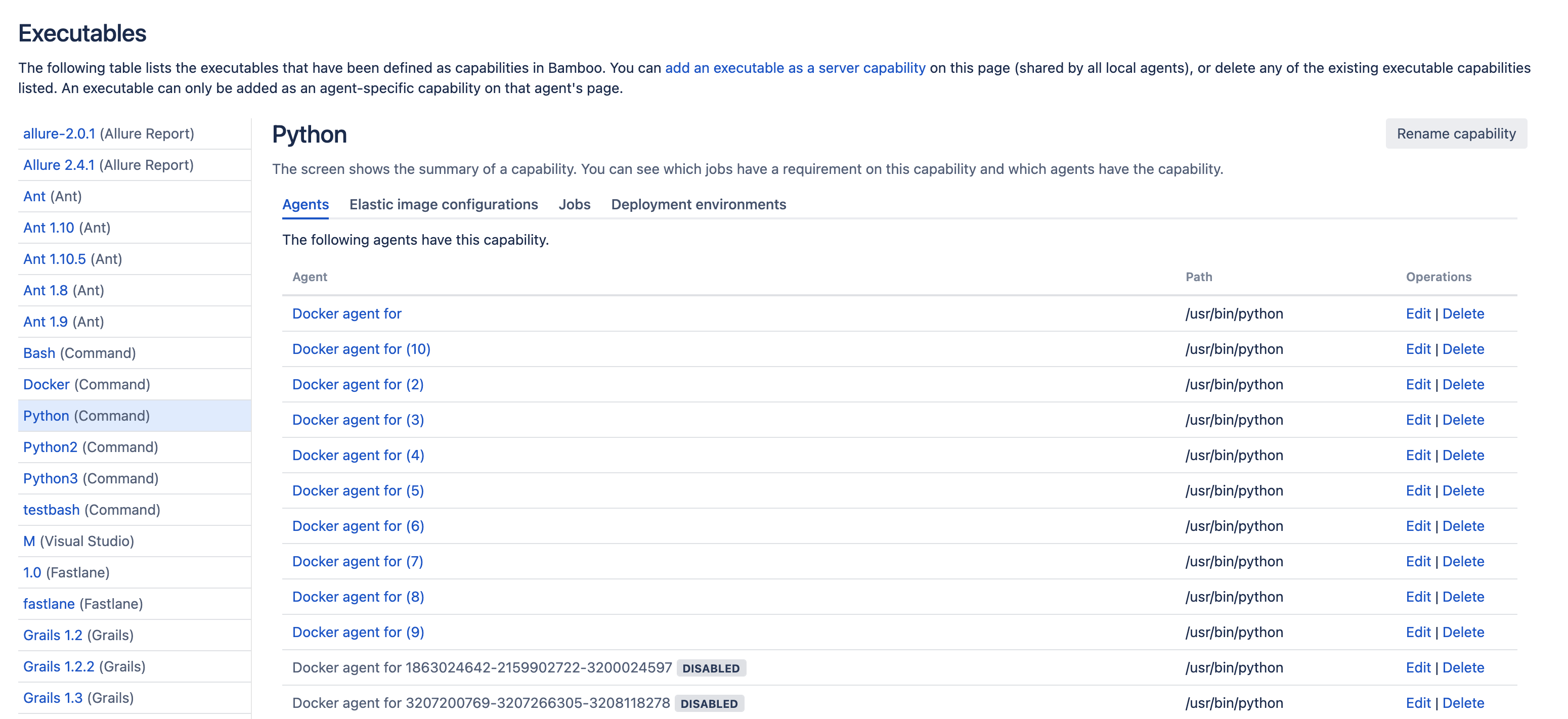実行可能機能を表示する
実行可能機能の表示と設定
Bamboo で定義されている実行可能機能を表示および設定する方法は次のとおりです。
- Go to > Build resources > Executables.
- Select a specific executable's tab to see the agents and jobs related to this executable capability.
- View more details about an agent with this executable capability — select the linked name of the agent in the Agent column. This will show you the complete list of capabilities and jobs associated with that agent.
- Edit the executable path of an agent with this capability — select Edit in the Operations column for the agent you wish to configure. See Defining a new executable capability.
- Remove this executable capability from an agent — select Delete in the Operations column for the agent that currently possesses this executable capability.
- View details about (and configure) an elastic image with this executable capability — select the linked name of the elastic image in the Elastic Image Configuration column.
- Configure a job that relies on or requires this executable capability — select the linked name of the job in the Plan column.
- If you are currently viewing a Maven (2.x or later) executable capability, you can configure repository isolation for it by selecting Edit capability configuration. Please refer to Configuring repository isolation for Maven executables for more information.
- To add a new executable as a local server capability, select Add executable to server capabilities to navigate to the Server capabilities page.
注意
- Bamboo's automatic detection of executables — When you install the Bamboo server application or the Bamboo Remote Agent application on another machine, either of these applications will automatically look for existing executables installed on the same machine (based on a combination of the machine's environment variables and other conditions). An executable capability will be created for each executable that either of these Bamboo applications find.
The environment variables and conditions that Bamboo uses to automatically detect and create executable capabilities are listed below. With the exception of the Command executable, the paths for each automatically detected executable are based on the path string values found within these environment variables.- Ant —
ANT_HOME環境変数 - Maven —
MAVEN_HOME環境変数 (Maven 1)、M2_HOMEまたはMAVEN2_HOME環境変数 (Maven 2.x) - Grails —
GRAILS_HOME環境変数 - コマンド —
/bin/bashファイルが存在していること - PHPUnit — マシンの
PATH環境変数値内の任意の場所にphpunitファイルが存在していること
- Ant —
Last modified on Mar 5, 2024
Powered by Confluence and Scroll Viewport.