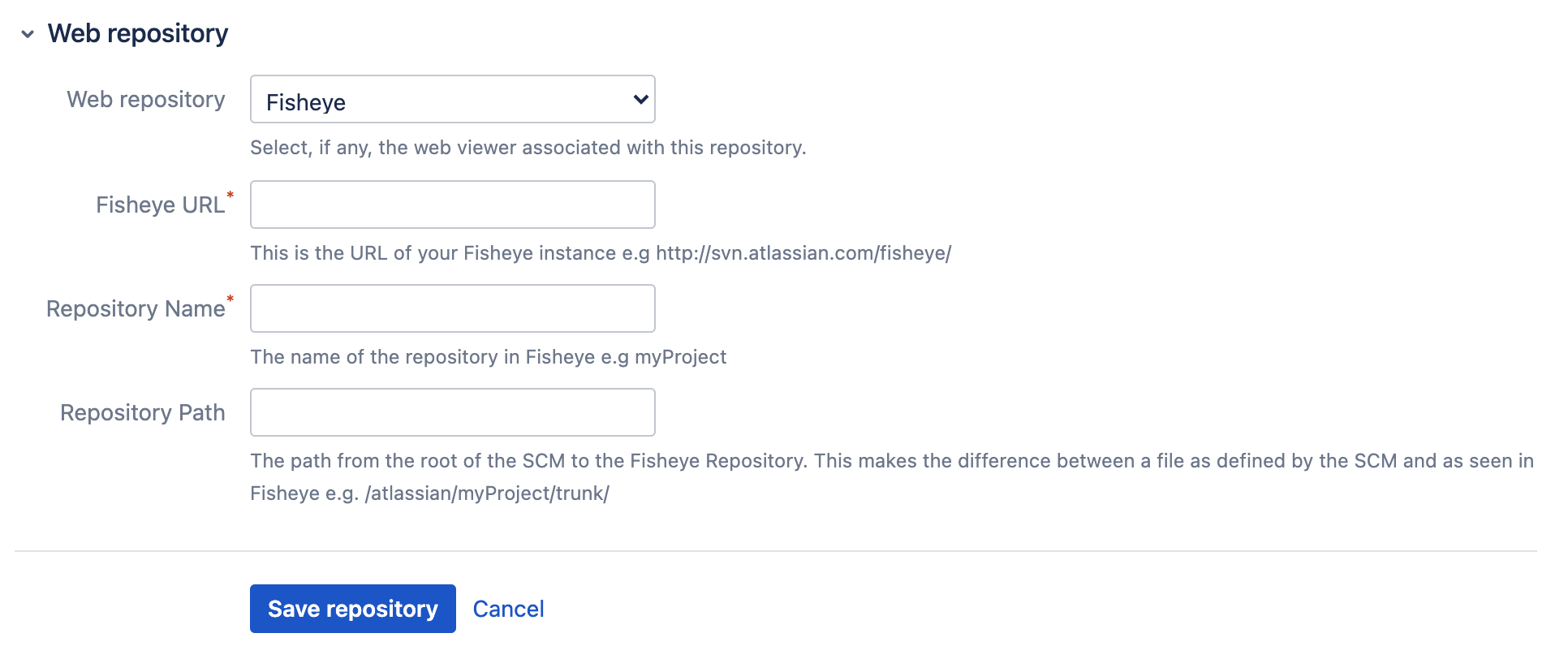Integrating Bamboo with Fisheye
When Bamboo is integrated with Atlassian's Fisheye, you can:
- view the code changes that triggered a build
- explore a failed build in Fisheye and jump directly into the changeset that broke the build
- view the history of the changeset to see what the author was trying to fix
- analyze the change using the side-by-side diff view
- open the relevant files in your IDE.
A Bamboo administrator can make links to individual source-code files available by connecting the plan to the source repository, as described below.
Bamboo では、次のレベルでリポジトリを指定できます。
- グローバル - Bamboo のすべてのプランでリポジトリを利用できます。
- プラン - Bamboo プランのすべてのジョブでリポジトリを利用できます。
- ジョブ - Bamboo ジョブのすべてのタスクでリポジトリを利用できます。
推奨されるアプローチは、リンクされたソース リポジトリをグローバル レベルで設定することです。「ソース コード リポジトリへのリンク」を参照してください。
To integrate Bamboo with Fisheye:
- Navigate to the repository configuration for a linked repository, plan or job. See Linking to source code repositories.
- Select a repository name, and select Web repository > Fisheye.
- Specify the Fisheye URL, Repository name and Repository path.
If links to Fisheye are broken in Bamboo builds, make sure that the Repository Path configured in Bamboo matches the Repository Location (under SCM Details) in Fisheye, for the specific repository.
最終更新日 2021 年 7 月 18 日
Powered by Confluence and Scroll Viewport.