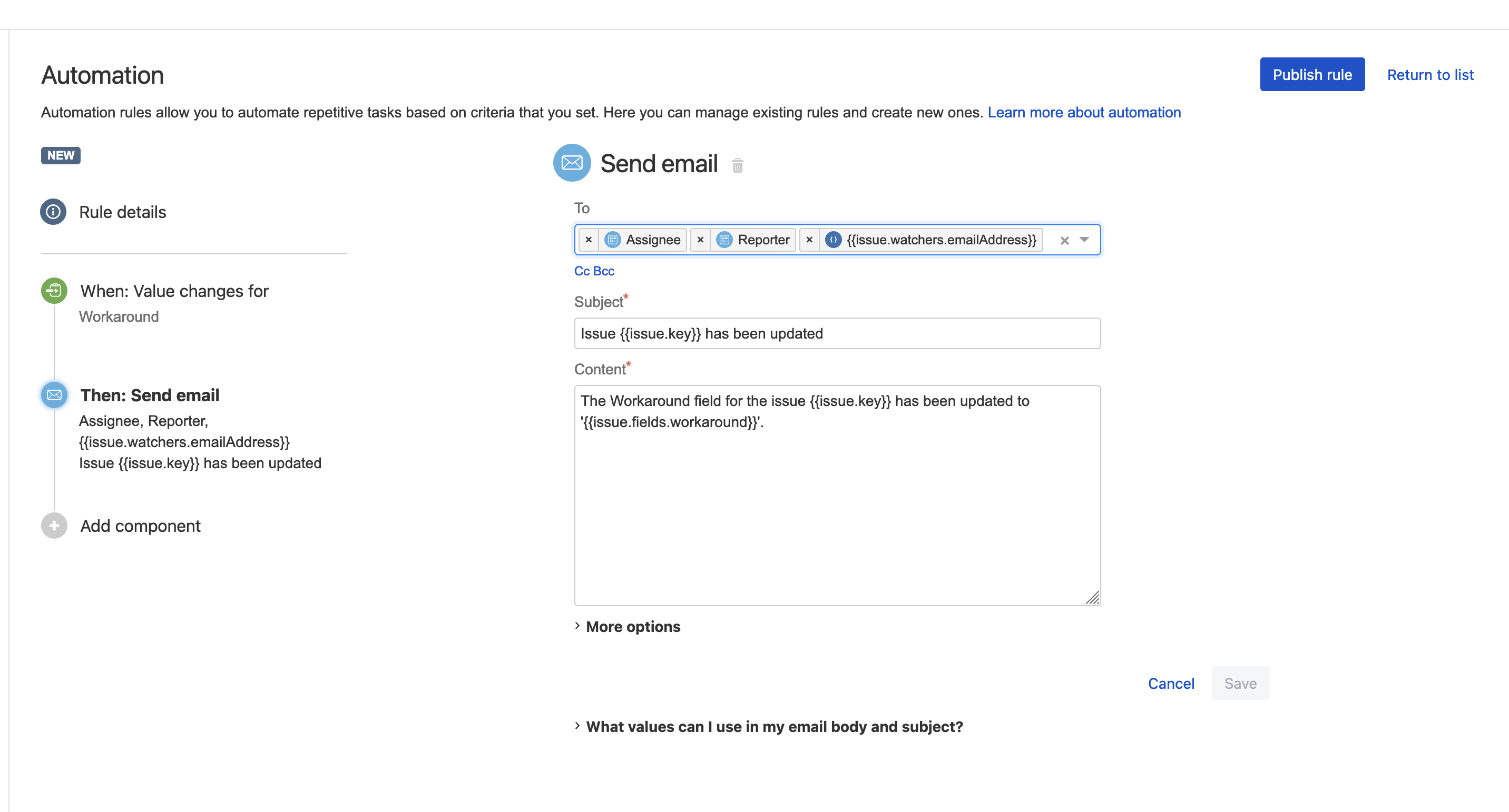HowTo: Enable Notifications for Specific Field Updates in Jira
プラットフォームについて: Data Center - この記事は、Data Center プラットフォームのアトラシアン製品に適用されます。
このナレッジベース記事は製品の Data Center バージョン用に作成されています。Data Center 固有ではない機能の Data Center ナレッジベースは、製品のサーバー バージョンでも動作する可能性はありますが、テストは行われていません。サーバー*製品のサポートは 2024 年 2 月 15 日に終了しました。サーバー製品を利用している場合は、アトラシアンのサーバー製品のサポート終了のお知らせページにて移行オプションをご確認ください。
*Fisheye および Crucible は除く
要約
Configure Jira to send notifications only for specific field updates, ensuring you don't receive alerts for all issue changes within a project.
To do this for all projects you can configure a global automation rule, but this does have performance implications on the instance and should be tested prior to rolling out in any type of production environment. It is recommended to scope the rule to projects to prevent any permission issue and that is what this article walks through.
環境
Any version of Jira with Automation for Jira on Data Center.
ソリューション
You can achieve this by creating a simple project automation rule with the Automation for Jira plugin. Follow these steps:
Navigate to the Project:
- Go to the project where you want to implement this feature.
Access Project Settings:
- Click on Project Settings.
Open Automation:
- Select Automation from the settings menu.
Create a New Rule:
- Click on Create Rule.
Set Up the Automation:
- Configure the automation rule as shown in the screenshot below :
The field we have used here is 'Workaround'.
- You can change the look and feel of the notification according to your requirements. Also, you can specify the recipients of the email in the 'To' field.
- Configure the automation rule as shown in the screenshot below :
- Publish the rule
Customize Notification Look and Feel:
- You can change the look and feel of the notification according to your requirements.
- Choose the recipients of the email in the 'To' field.
Stop Notifications for Other Issue Updates:
- To stop receiving notifications for other issue updates:
- Go to Project Settings.
- Select Notifications.
- Click on Actions and choose Edit Notifications.
- Remove the recipients listed under the 'Issue Updated' event.
- To stop receiving notifications for other issue updates: